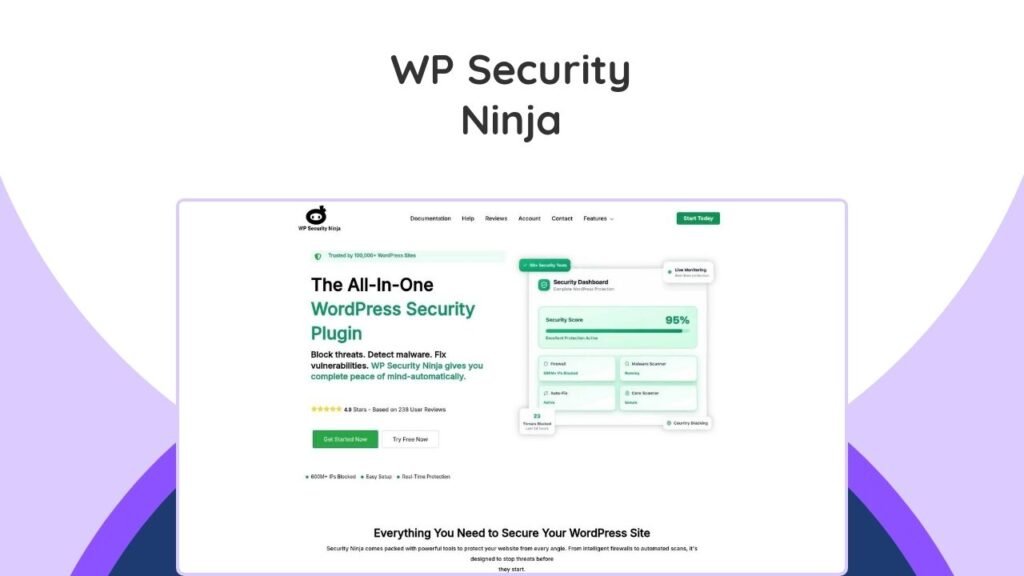WP Security Ninja is a comprehensive WordPress security plugin designed to safeguard websites against common threats like malware, hacking attempts, and brute-force attacks. This robust tool provides real-time protection, conducts over 50 security tests, detects vulnerabilities, and offers automated fixes, all without compromising site performance. It caters to both beginners and seasoned developers seeking a powerful yet user-friendly solution to harden their WordPress installations. This article will delve into how WP Security Ninja works, its standout features, ideal use cases, and how its lifetime deal offers a valuable long-term security investment for your online presence.
What is WP Security Ninja?
WP Security Ninja is a security plugin built to provide enterprise-grade security for WordPress websites. Its core mission is to simplify complex security challenges, making it accessible for users of all technical levels. The plugin integrates a suite of features including a proactive firewall, malware scanner, and login protection, designed to offer a complete security blanket for your site.
Who Developed WP Security Ninja?
WP Security Ninja was originally developed by Webfactory Ltd in 2011. In 2019, it was acquired by Lars Koudal, an experienced developer with over 25 years in the tech industry. Koudal’s vision was to create a more user-friendly security solution for WordPress, driven by his personal experience cleaning up hacked websites for clients. Since the acquisition, the team has continuously enhanced the plugin, focusing on new features, integrations, and extensive documentation to ensure it remains a top-tier security offering.
How Does WP Security Ninja Stand Out?
WP Security Ninja differentiates itself through a combination of ease of use and comprehensive protective measures.
- Ease of Use: The plugin is renowned for its simplicity, featuring an intuitive installation wizard and one-click fixes for over 30 common security issues. This design ensures that even non-technical users can effectively secure their websites.
- Comprehensive Scanning: It performs more than 50 security tests, meticulously checking for vulnerabilities such as outdated plugins, weak passwords, and incorrect file permissions. According to Patchstack, new vulnerabilities increased by 24% in 2023, highlighting the need for comprehensive scanning.
- Proactive Firewall: The plugin includes a cloud-based firewall that updates every six hours, automatically blocking over 600 million known malicious IP addresses. This proactive approach stops threats before they can even reach your site, which is crucial as firewalls are essential in preventing unauthorized access and cyber-attacks.
- Automated Fixes: A significant advantage is its ability to automatically resolve many detected vulnerabilities with a single click, saving users considerable time and effort.
What are WP Security Ninja’s Key Features?
WP Security Ninja offers a robust set of features to ensure the holistic security of your WordPress site.
- Firewall Protection: Blocks suspicious requests, specific countries, and over 600 million bad IP addresses, acting as the first line of defense.
- Malware Scanner: Scans core WordPress files, themes, and plugins for malicious code and backdoors, helping to identify and neutralize threats.
- Login Protection: Enhances login security by allowing users to change the login URL, limit login attempts, and implement two-factor authentication (2FA) to prevent brute-force attacks.
- Vulnerability Scanner: Checks installed plugins and themes against a comprehensive database of known vulnerabilities, alerting you to potential weak points.
- Events Logger: Provides a detailed log of all website activity, including user logins and firewall blocks, for easy auditing and monitoring.
- One-Click Fixes: Automatically resolves many identified security issues with a single click, simplifying the security management process.
- Scheduled Scans: Allows for setting up automatic, recurring scans to ensure continuous monitoring and early detection of threats.
- White Labeling: Available for higher-tier license holders, this feature enables agencies to brand the plugin as their own for client sites.
How Does WP Security Ninja Work?
After installation, WP Security Ninja guides users through an easy start wizard. This wizard helps configure basic settings, ensuring immediate protection. The plugin then initiates over 50 security tests to identify vulnerabilities across your WordPress installation. A clear report is generated, highlighting detected issues, and most problems can be resolved with a single click.
Users can automate scans and set up alerts via email or through integrations for real-time notifications. The dashboard widget provides an always-on overview of your site’s security status. More advanced features, such as country or IP blocking, are easily configurable with plain-English toggles and guides, removing the need for technical jargon.
What are the Best Use Cases for WP Security Ninja?
WP Security Ninja is versatile and suitable for a variety of WordPress users, offering tailored benefits for different needs.
-
Website Agencies:
This plugin is ideal for agencies managing security across numerous client websites. Its MainWP integration allows for centralized security management, while white-labeling options enhance brand credibility for clients. This can streamline security operations for agencies using tools like wBizTool Lifetime Deal for client management.
-
Online Store Owners:
E-commerce sites, especially those built with WooCommerce, benefit from WP Security Ninja’s robust protection, safeguarding customer data and transactions against cyber threats.
-
Freelancers and Small Business Owners:
For those without a dedicated IT team or extensive security expertise, WP Security Ninja provides powerful yet easy-to-use security without a steep learning curve.
-
Bloggers and Content Creators:
Protects valuable content from hackers, spammers, and other malicious actors, ensuring sites remain online and reputations are preserved.
Does WP Security Ninja Offer Integration Capabilities?
Yes, WP Security Ninja offers key integrations to enhance its functionality and ease of management.
- MainWP Integration: This allows users who manage multiple WordPress sites to control security settings from a centralized dashboard, significantly simplifying multi-site security management.
- Webhooks: The plugin supports webhooks, enabling real-time notifications about firewall activity and user logins to be sent to other applications, facilitating seamless integration into existing workflows.
What is the WP Security Ninja Roadmap?
WP Security Ninja maintains a public roadmap, allowing users to view planned features and suggest new ideas. This transparency demonstrates the development team’s commitment to continuous improvement and responsiveness to user needs. Some upcoming features include:
- Database malware scanning: Extending malware detection capabilities to the website’s database.
- Email 2FA: Adding email as an option for two-factor authentication.
- PDF security reports: Generating comprehensive security reports in PDF format.
- File upload scanning: Scanning files for malicious content upon upload.
- One-click malware removal: A significant future project aimed at simplifying malware cleanup.
What are Similar Alternatives to WP Security Ninja?
While WP Security Ninja offers a comprehensive solution, several other reputable WordPress security plugins are available:
- Wordfence: A widely popular security plugin known for its powerful firewall and malware scanner, offering both free and premium versions.
- Sucuri Security: A cloud-based platform that provides robust malware scanning, cleanup services, and a web application firewall.
- iThemes Security (SolidWP): A freemium plugin, often favored by developers, offering a wide array of security hardening features.
- Jetpack: An all-in-one plugin by Automattic (creators of WordPress.com) that includes security features like backups, malware scanning, and anti-spam protection.
- All In One WP Security & Firewall: A free, comprehensive, and user-friendly security plugin offering a good range of features without a cost barrier.
WP Security Ninja Lifetime Deal Pricing and Offers
The WP Security Ninja Lifetime Deal presents a significant long-term value, offering various tiers to suit different user needs, from individual website owners to large agencies.
| Feature | License Tier 1 | License Tier 2 | License Tier 3 | License Tier 4 |
|---|---|---|---|---|
| Price | $69 | $119 | $249 | $399 |
| Websites | 1 | 5 | 20 | Unlimited |
| Lifetime access to WP Security Ninja | ✔️ | ✔️ | ✔️ | ✔️ |
| All future Professional Plan updates | ✔️ | ✔️ | ✔️ | ✔️ |
| White labeling | ✔️ | ✔️ | ✔️ | ✔️ |
| Easy start wizard | ✔️ | ✔️ | ✔️ | ✔️ |
| Firewall protection | ✔️ | ✔️ | ✔️ | ✔️ |
| Easy fixes | ✔️ | ✔️ | ✔️ | ✔️ |
| Malware scanner | ✔️ | ✔️ | ✔️ | ✔️ |
| Events logger | ✔️ | ✔️ | ✔️ | ✔️ |
| Two factor authentication | ✔️ | ✔️ | ✔️ | ✔️ |
| Plugin integrity checker | ✔️ | ✔️ | ✔️ | ✔️ |
| Best For | Individual website owners or bloggers managing a single site. | Freelancers or small businesses managing a handful of client sites. | Growing agencies or businesses with a moderate portfolio of websites. | Large agencies, developers, or businesses managing a vast number of websites. |
What’s Included in Their Lifetime Deal?
All tiers of the WP Security Ninja lifetime deal include core features that ensure comprehensive protection:
- Lifetime access to WP Security Ninja: Enjoy perpetual use of the plugin without recurring subscription fees.
- All future Professional Plan updates: Receive ongoing updates and new features, ensuring your security measures remain current against evolving threats.
- White labeling: Rebrand the plugin for client-facing applications, available across all tiers.
- Easy start wizard: Simplifies initial setup and configuration.
- Firewall protection: Robust defense against malicious traffic.
- Easy fixes: One-click solutions for identified vulnerabilities.
- Malware scanner: Detects and flags malicious code.
- Events logger: Keeps a detailed record of site activities.
- Two-factor authentication: Adds an extra layer of security to logins.
- Plugin integrity checker: Ensures the integrity of installed plugins.
What the Community Thinks About WP Security Ninja
User reviews for WP Security Ninja are largely positive, with a notable 4.6-star rating from 50 reviews. Customers consistently praise its robust security features, user-friendly interface, and highly responsive customer support. Many users, especially those managing multiple client sites, highlight the white-label flexibility and the seamless MainWP integration as significant advantages. While some minor issues have been reported, the quick resolution of these by the support team further reinforces confidence in the product. The sentiment indicates that WP Security Ninja is a valuable investment for reliable WordPress security.
Is the WP Security Ninja Lifetime Deal Worth It?
Investing in the WP Security Ninja Lifetime Deal offers a compelling value proposition for any WordPress site owner or agency prioritizing robust security. Given the constant threat of cyberattacks—with thousands of vulnerabilities disclosed annually—a one-time payment for perpetual, updated protection is a smart long-term strategy. The plugin’s user-friendly interface, comprehensive features like the proactive firewall and malware scanner, and commitment to continuous updates via its public roadmap, ensure your site remains secure without a steep learning curve or ongoing subscription costs. For individuals managing single sites or agencies handling multiple client websites, the flexibility of the tiered pricing and features like white-labeling make this lifetime deal a highly cost-effective and dependable solution for maintaining a secure online presence. This aligns well with the benefits of other lifetime deals that empower long-term digital growth, such as the CloudFilt CDN & WAF Lifetime Deal.
Frequently Asked Questions (FAQs)
Does WP Security Ninja slow down my website?
No, WP Security Ninja is designed to be a lightweight and efficient plugin that provides comprehensive security without impacting your site’s performance.
What kind of threats does the firewall protect against?
The firewall protects against a wide range of threats by blocking over 600 million known malicious IPs, preventing suspicious page requests like SQL injections, and stopping brute-force attacks on your login page.
Can I use WP Security Ninja if I’m not a technical user?
Yes, the plugin is designed to be user-friendly for both beginners and advanced users. It features an easy installation wizard and one-click fixes for most security issues, so you don’t need to be a security expert to use it effectively.
How often is the malicious IP database updated?
The cloud-based database of malicious IPs is updated twice daily (every 6 hours) to ensure the firewall is protecting against the latest threats.
Does the plugin automatically fix security issues?
WP Security Ninja can automatically fix over 30 common vulnerabilities with a single click. For other issues, it provides clear instructions on how to resolve them.
Is WP Security Ninja compatible with Jetpack?
Yes, WP Security Ninja is compatible with Jetpack. However, if you’re using Jetpack, ensure that any measures to block access to the xmlrpc.php file are removed, as Jetpack relies on this functionality.
How do I integrate WP Security Ninja with MainWP?
To integrate WP Security Ninja with MainWP: 1) Install Security Ninja Premium on your MainWP Dashboard. 2) Install the Security Ninja for MainWP Addon. 3) Synchronize your sites’ data in MainWP. This setup allows you to manage security across multiple WordPress sites efficiently.
How does WP Security Ninja handle false positives in security tests?
WP Security Ninja may report false positives in certain security tests. It’s recommended to verify the reported issues and, if necessary, adjust your security settings or consult the support team for clarification.
Does WP Security Ninja offer webhook integration?
Yes, WP Security Ninja supports webhooks, allowing you to receive critical notifications like firewall activities and user logins. Detailed information is available in the documentation on webhook events.
Is it possible to generate separate licenses for each site with the lifetime deal?
No, the AppSumo lifetime license is a single license that covers multiple sites, but you cannot split it into separate codes for each individual site.
What causes the wp-admin/php_errorlog file to keep reappearing?
If the php_errorlog file consistently reappears in your wp-admin folder, it usually indicates that something on your site is triggering PHP errors, and your server is configured to log them there. Common causes include plugin or theme conflicts, outdated code, file permission issues, memory limits, or database errors. Checking the file’s content will help identify the specific root cause.
How does WP Security Ninja compare to Solid Security Pro?
WP Security Ninja is actively expanding its comparison table to detail differences with other plugins like Solid Security Pro. While both offer overlapping features, WP Security Ninja emphasizes user-friendliness and a straightforward approach. The best choice depends on your specific needs and workflow.
Is the “Premium MainWP add-on” included in the lifetime deal tiers?
Yes, the Premium MainWP Addon is included with License Tier 3 and License Tier 4 of the WP Security Ninja lifetime deal. A separate key for this add-on will be provided.