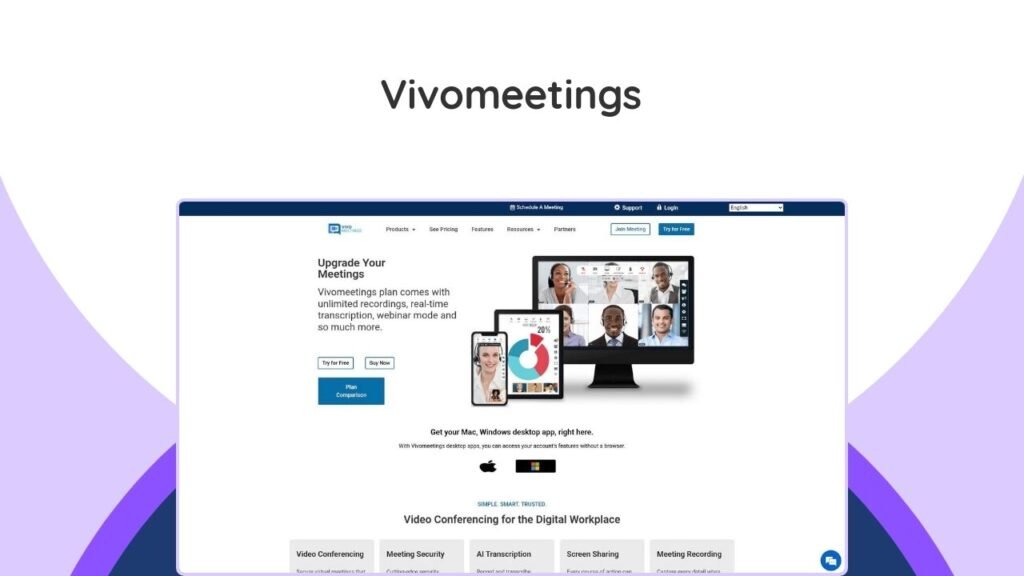A Vivomeetings Lifetime Deal offers a one-time payment solution for perpetual access to a comprehensive cloud-based communication platform. This powerful tool provides a full suite of features including video conferencing, voice calls, instant chat, and efficient content sharing, all designed to facilitate seamless face-to-face video interactions across various devices and locations. Vivomeetings aims to simplify virtual meetings, making them accessible and productive for individuals, businesses, and educational institutions alike. This article will delve into the core functionalities, benefits, specific deal terms, pricing structures, and why a Vivomeetings Lifetime Deal could be the ideal communication solution for your needs.
What is Vivomeetings?
Vivomeetings is a versatile, cloud-native communication platform engineered to make online interactions straightforward and effective. It provides a robust environment for hosting virtual meetings, online courses, and events, supporting a wide range of collaborative features. Designed for ease of use, the platform ensures that users can connect efficiently, regardless of their technical proficiency or geographical location.
What Devices and Platforms Does Vivomeetings Support?
Vivomeetings is highly interoperable, supporting a variety of popular operating systems and devices. Users can access the platform from their desktop computers and mobile devices, ensuring flexibility and convenience for all participants.
- Desktop Applications: Available for Mac and Windows.
- Mobile Apps: Accessible on iOS (iOS 13 or higher for full video) and Android devices.
- Web Browsers: Join meetings directly through popular web browsers like Chrome and Edge.
How Many Participants Can Vivomeetings Accommodate?
Vivomeetings is scalable, suitable for both small discussions and large-scale virtual gatherings. The platform is designed to handle a significant number of participants, making it versatile for various organizational needs.
- Video Participants: Supports up to 300 active video participants in a single meeting.
- Live Stream Viewers: Can accommodate up to 10,000 viewers for live stream events.
Key Features of Vivomeetings
Vivomeetings boasts a comprehensive set of features designed to enhance productivity, security, and the overall meeting experience. These functionalities cater to diverse communication needs, from basic calls to advanced virtual events.
What Are the Core Communication Features?
- Video Conferencing: Provides secure virtual meeting spaces, fostering productive face-to-face interactions.
- Voice Calls: Offers premium audio conferencing for clear and reliable voice communication.
- Live Chat: Enables real-time text-based communication among participants during meetings.
- Screen Sharing: Allows presenters to share their entire screen or specific applications for demonstrations and presentations.
- Content Sharing & File Transfer: Facilitates the easy sharing of documents and files during a meeting, with attendees able to download them directly.
What Features Enhance Meeting Productivity?
- AI Transcription: Automatically converts spoken words into text (English only, primarily in higher tiers), eliminating the need for manual note-taking.
- Meeting Recording: Captures entire video conferences, allowing for easy post-meeting reference and review (available in higher tiers).
- AI Meeting Summary: Provides a concise summary of recorded meetings, highlighting key discussions and action items (English only, primarily in higher tiers).
- Polling: Enables hosts to conduct real-time polls to gather immediate feedback or opinions from participants.
- Annotation: Allows participants to draw or highlight on shared screens for better collaboration.
- Online Whiteboard: Offers a digital canvas for collaborative brainstorming and visual explanations.
How Does Vivomeetings Ensure Security?
Meeting security is a top priority for Vivomeetings, incorporating cutting-edge measures to protect your discussions and data from unauthorized access.
- Enterprise-Grade Security: Protects organizations from malicious attacks and safeguards end-user privacy.
- Enhanced Security Options: Advanced security features available in higher tiers to prevent intrusions and secure sensitive information.
- End-to-End Encryption (E2EE): Available on all plans to ensure secure communication.
- Waiting Room: Allows hosts to control who enters the meeting.
Are There Features for Larger Events and Customization?
Yes, Vivomeetings includes functionalities that are particularly useful for webinars, large events, and for personalizing the meeting experience.
- Webinar Mode: A dedicated mode for presentations and larger audiences, with a free version available on all plans.
- Webinar with Event Registration: Offers tools for managing attendee registration for webinars (available in higher tiers).
- Live Video Streaming: Allows direct streaming to platforms like YouTube Live and via RTMP (available in higher tiers), with up to 10,000 viewers from the Vivomeetings dashboard.
- Custom Branding: Enables users to personalize their virtual meeting environment with their own logo, colors, and music on hold (available in higher tiers).
- Dial-in Numbers: Provides local dial-in numbers for USA and Canada (available in higher tiers) for audio-only participation.
- SMS Meeting Reminders: Sends text invitations and reminders to contacts with mobile phones (available in higher tiers).
Vivomeetings Lifetime Deal: What’s Included?
A Vivomeetings Lifetime Deal offers a unique opportunity to gain permanent access to the platform’s features with a single, one-time payment, eliminating recurring subscription fees.
What are the General Deal Terms and Conditions?
- Lifetime Access: You receive perpetual access to the Vivomeetings platform.
- One-time Payment: No monthly or annual recurring fees.
- Future Plan Updates: All future updates to your purchased plan are included.
- Activation Window: You must redeem your license code(s) within 60 days of purchase.
- Money-Back Guarantee: A 60-day money-back guarantee is typically offered, allowing users to try the product risk-free.
How Do the Different Tiers or Codes Work?
The Vivomeetings Lifetime Deal is structured across multiple tiers, often referred to as “codes.” Purchasing additional codes unlocks higher-tier plans with expanded capacities and advanced features.
- Basic Plan (1 Code): Ideal for smaller meetings, typically supporting up to 12 attendees.
- Starter Plan (2 Codes): Increases attendee capacity, often up to 24.
- Standard Plan (3 Codes): Further expands capacity, for instance, up to 50 attendees, and may include features like speaker spotlight.
- Deluxe Plan (4 Codes): Often introduces core features like meeting recording.
- Plus Plan (5 Codes): Adds advanced functionalities such as custom branding, enhanced security, and live streaming to YouTube.
- Ultimate Plan (6 Codes): Provides even more robust features and increased capacities.
- Pro Plan (7 Codes): The most comprehensive tier, offering features like up to 300 video participants, 10,000 live stream viewers, webinar registration, AI transcription and summary, and a content drive.
Vivomeetings Pricing
The Vivomeetings Lifetime Deal pricing varies based on the number of codes purchased, which directly corresponds to the plan tier and its included features. This table summarizes the typical pricing structure and key features for each tier.
| Tier (Codes) | Plan Name | One-Time Payment (Approx.) | Key Features |
|---|---|---|---|
| 1 Code | Basic | $89 | Up to 12 attendees, Webinar mode, Web conferencing, Screen sharing & file transfer, Online whiteboard, HD video/audio, iOS & Android apps, Virtual backgrounds, Waiting room & Breakout rooms, Music on hold, Annotation, Polling, Team chat, Email & chat support. |
| 2 Codes | Starter | $178 | All Basic features, Up to 24 attendees. |
| 3 Codes | Standard | $267 | All Starter features, Up to 50 attendees, Speaker spotlight, Custom hold music. |
| 4 Codes | Deluxe | $356 | All Standard features, Meeting Recording, Local dial-ins (USA & Canada). |
| 5 Codes | Plus | $445 | All Deluxe features, Custom Branding, Enhanced Security Options, YouTube Live Streaming, RTMP Streaming. |
| 6 Codes | Ultimate | $534 | All Plus features, increased capacities and further enhancements. |
| 7 Codes | Pro | $623 | All Ultimate features, Up to 300 video participants, Up to 10,000 live stream viewers, Webinar with event registration, AI Transcription & Summary (English), Free Storage Drive (up to 14GB), SMS Meeting Invites, Premium support with training. |
Note: Prices are approximate and may vary slightly depending on the specific deal platform and any active promotions.
Why Choose a Vivomeetings Lifetime Deal?
Opting for a Vivomeetings Lifetime Deal offers significant advantages, especially for individuals and organizations seeking a cost-effective yet feature-rich communication platform without the burden of ongoing subscription costs.
What are the Primary Benefits of Vivomeetings?
Choosing Vivomeetings brings several key advantages to the table, making it a compelling option for diverse communication needs.
- Cost Savings: The one-time payment model for a lifetime deal offers substantial long-term savings compared to recurring subscription fees.
- Comprehensive Features: Provides a robust suite of tools for video, voice, chat, and content sharing, suitable for various meeting formats.
- Ease of Use: Designed with user-friendliness in mind, making it accessible for all levels of technical expertise.
- Scalability: Capable of handling both small team huddles and large-scale webinars with thousands of viewers.
- Security: Implements enterprise-grade security measures and end-to-end encryption to protect sensitive communications.
- Cross-Platform Compatibility: Works seamlessly across Mac, Windows, iOS, and Android devices, ensuring flexibility.
- Productivity Tools: Features like AI transcription, meeting summaries, and recording enhance post-meeting efficiency.
How Does Vivomeetings Compare to Other Platforms?
Vivomeetings positions itself as a competitive alternative to established video conferencing solutions by offering comparable features at a potentially lower long-term cost, especially through its lifetime deal. Unlike many traditional platforms that charge per user or per month, Vivomeetings provides a permanent solution.
A key differentiator for Vivomeetings, as highlighted by users, is its free webinar mode on all plans, a feature often pay-walled on other platforms. Additionally, its focus on ease of use and the provision of AI-powered features like transcription and summaries (in higher tiers) help it stand out. While some minor issues regarding mobile screen sharing or recording availability in lower tiers exist, the overall value proposition, particularly for a lifetime purchase, is strong.
Roadmap & Future Developments
Vivomeetings is committed to continuous improvement, with plans to introduce new features that will further enhance its capabilities as an all-in-one communication tool.
- Enterprise Team Messaging: Integration of a “Teams”-style messaging platform for seamless team communication within the Vivomeetings dashboard.
- Webinar Scheduling and Registration: Enhanced tools to streamline the process of setting up and managing webinars.
- My Team Functionality: A dedicated feature to facilitate direct chat and collaboration among team members.
- Inbound Phone Calling: The ability for users to receive phone calls directly when logged into the Vivomeetings dashboard.
Is a Vivomeetings Lifetime Deal Right For You?
Deciding if a Vivomeetings Lifetime Deal is the right investment depends on your specific communication needs, budget, and long-term vision.
Who Can Benefit Most from Vivomeetings?
Vivomeetings is designed to serve a broad audience, from small businesses to large enterprises and educational institutions.
- Small to Medium Businesses (SMBs): Ideal for companies looking to reduce recurring software expenses while maintaining high-quality virtual communication capabilities.
- Entrepreneurs & Freelancers: Provides a professional platform for client meetings, online courses, and team collaborations without a constant financial drain.
- Educators & Trainers: Suitable for hosting online classes, workshops, and large lectures with features like breakout rooms and polling.
- Non-Profits & Government Organizations: Offers a reliable and secure platform for internal and external communications on a budget.
- Individuals with Frequent Virtual Interactions: Anyone who regularly participates in or hosts online meetings can benefit from its ease of use and feature set.
What Are the Practical Applications of Vivomeetings?
Vivomeetings can be integrated into various professional and personal workflows. Its features support a wide array of activities:
- Remote Team Collaboration: Facilitate daily stand-ups, project meetings, and brainstorming sessions. According to a study by Statista, the global remote work population is projected to reach 32.6% by 2025, underscoring the increasing need for reliable virtual communication tools.
- Client Consultations & Sales Demos: Conduct professional one-on-one meetings and present products with screen sharing.
- Online Courses & Webinars: Deliver interactive lectures, host Q&A sessions, and manage event registrations.
- Customer Support: Provide live tech support by guiding customers through screen sharing.
- Content Creation & Archiving: Record meetings and use AI transcription for easy content repurposing and record-keeping, aiding in compliance and knowledge management. A report by Grand View Research highlights the growing demand for speech-to-text API solutions, driven by applications in various industries, including meeting transcription.
- Hybrid Work Environments: Seamlessly connect local and remote team members, supporting modern work models. Research from Harvard Business Review indicates that effective cloud-based communication platforms are vital for navigating the complexities of hybrid work, enabling efficient team collaboration regardless of location.
If your organization relies heavily on virtual communication and seeks a robust, cost-effective solution, a Vivomeetings Lifetime Deal could be a strategic investment. Explore the features and tier options carefully to align with your specific requirements. Consider how Vivomeetings could complement your existing tech stack, perhaps integrating with tools for project management or CRM. For other robust lifetime software solutions, you might explore options like Stackby Lifetime Deal for database management or WriterZen Lifetime Deal for content creation and SEO.
Customer Feedback and Reviews
Vivomeetings has garnered positive feedback from its user base, reflecting satisfaction with its performance, features, and overall value.
What Do Users Appreciate Most?
Customers consistently highlight several key strengths of the Vivomeetings platform:
- User-Friendly Interface: Many reviewers praise the platform’s simplicity and ease of use, making it accessible even for those less familiar with video conferencing tools.
- Feature Set: The comprehensive range of features, including breakout rooms, polls, live chat, and the ability to record and transcribe meetings, receives frequent commendation.
- Reliable Performance: Users report solid performance with clear HD video and audio quality, noting smooth experiences even on mobile devices (when internet connection is stable).
- Cost-Effectiveness: The lifetime deal is a significant draw, offering a much more affordable alternative to recurring subscriptions for similar services.
- Customer Service: The support team is generally responsive and helpful in addressing queries.
Are There Any Noted Limitations?
While largely positive, some users have pointed out minor considerations:
- Recording Availability: Recording features are typically only available in higher tiers, which some users find limiting for basic plans.
- Mobile Screen Sharing: Screen sharing is not currently available on mobile apps, though it is supported on Android devices when hosting.
- Specific Browser Recommendations: Optimal performance is often noted with Chrome or Edge browsers and dedicated desktop/mobile applications.
- Server Location Queries: While headquartered in the USA with primary servers there, some users have raised questions about distributed server locations, which the company clarifies are part of their clustering and global nodes infrastructure.
Overall, Vivomeetings is considered a solid choice for those in search of a versatile and budget-friendly solution for remote meetings, courses, and events, as evidenced by its strong overall rating and positive user testimonials.
Frequently Asked Questions (FAQs)
Can participants join Vivomeetings on iPhone or iPad?
Yes, participants can join a video conference within Safari or using the Vivomeetings mobile app. Note that iOS 13 or higher is required for video to be available; with iOS 12, participants can still share their audio and hear others, but video will not be available.
Is recording available on all Vivomeetings plans?
No, the recording option is typically available in higher-tier plans, such as Deluxe, Plus, Ultimate, and Pro plans. It is not included in the Basic, Starter, or Standard plans.
Do Vivomeetings lifetime deals include all future updates?
Yes, purchasing a Vivomeetings Lifetime Deal grants you access to all future plan updates for the tier you have acquired.
Can I share my screen on mobile devices using Vivomeetings?
You can share your screen on Android devices, but hosting meetings on mobile devices is not recommended for optimal performance. It is suggested to use a browser or the desktop app. Screen and document sharing are currently not available on iOS mobile apps.
How do I activate my Vivomeetings lifetime deal after purchase?
After purchasing, you will typically receive a unique activation code in your mailbox. You simply need to sign up for a Vivomeetings account and redeem this code to activate your deal. Account and login credentials will usually be sent to your provided email address within 24 to 48 hours.