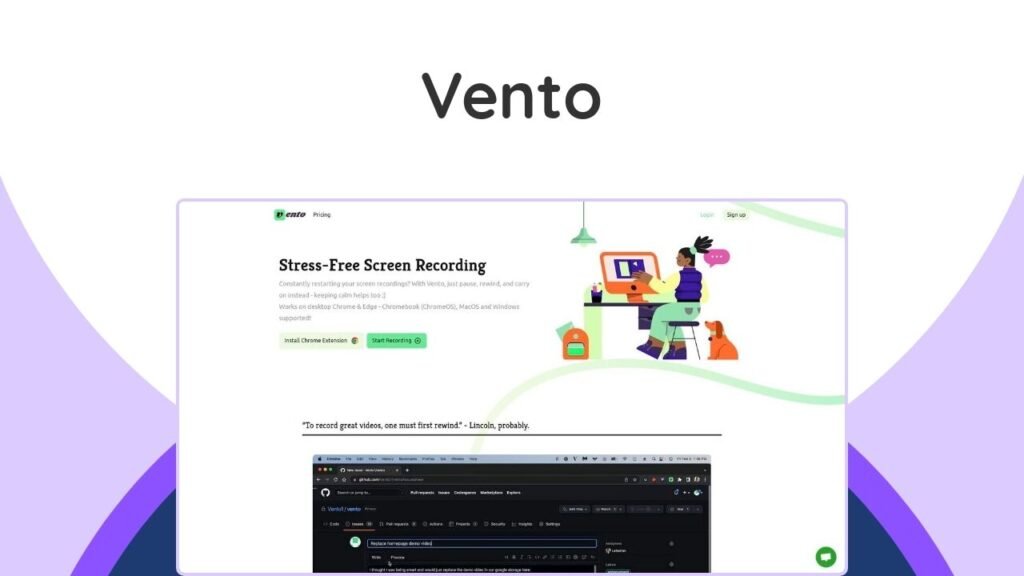The Vento Lifetime Deal offers perpetual access to Vento, an innovative screen recording tool designed to simplify video creation by allowing users to pause, rewind, and re-record mistakes in real-time. This eliminates the need for constant restarts or complex post-production editing, making it ideal for anyone who creates tutorials, presentations, or quick demonstrations. Vento addresses common frustrations faced by content creators, such as fumbling words or unexpected background noises, by providing a seamless way to correct errors on the fly. This article will explore the features that make Vento stand out, its benefits, and what the lifetime deal entails, helping you decide if this tool is the right fit for your screen recording needs.
What is Vento and How Does it Streamline Screen Recording?
Vento is a screen recording tool that prioritizes efficiency and ease of use, fundamentally changing how users approach video creation. Instead of the traditional method of restarting a recording after every minor error, Vento introduces unique functionalities that allow for on-the-spot corrections. This approach significantly reduces stress and saves time for individuals and businesses alike.
How Does Vento’s Rewind and Re-record Feature Work?
Vento’s standout feature is its ability to pause, rewind a few seconds, and re-record over mistakes without having to restart the entire recording. This is achieved through a smart buffering system that captures audio transcriptions in real-time. If you misspeak, a dog barks, or any other interruption occurs, you can simply pause the recording, go back to the precise moment before the error, and record over it seamlessly. This eliminates the need for extensive post-production editing or the frustration of endless retakes, allowing for a smooth, continuous flow in your video creation process.
What are the Key Features of Vento?
Vento offers a suite of features designed to enhance both the recording and viewing experience. These functionalities contribute to creating polished, professional videos with minimal effort.
- Pause and Re-record: This core feature allows you to correct mistakes in real-time, preventing the need to restart recordings. It’s particularly useful for live presentations or spontaneous content creation where perfection is desired without the hassle.
- Multiple Takes: Easily perform several takes for a specific section by jumping back to your last rewind point. This is ideal for fine-tuning presentations or demonstrations until you achieve the desired outcome.
- Chapter Headings: Improve viewer navigation by adding chapter headings to your recordings. This enables audiences to quickly skip to relevant sections, making long videos more digestible and user-friendly.
- Author Annotations: Add crucial information or clarifications after the recording is complete. These annotations pause the video for viewers to acknowledge, ensuring important details are not overlooked.
- Audio Transcriptions: Vento provides free audio transcriptions during recording, which helps in identifying exact points for re-recording or for creating accessible content.
- High-Quality Recording: All videos are recorded in 1080p quality, with future plans for 4K support for premium users.
- Browser Compatibility: Vento works on Chrome and Edge browsers, accessible via a Chrome extension or directly from their website.
- Audio Capture: It can capture browser tab audio on Windows, macOS, and Linux, while full system audio is available on Windows and Chrome OS.
Can Vento Be Used for All Screen Recording Needs?
Vento is particularly well-suited for creating quick, polished videos that require minimal editing. Its innovative rewind and re-record feature makes it a strong contender for:
- Business Communication: Screen recording can significantly improve communication within businesses by allowing clearer demonstrations and explanations of processes or software.
- Tutorials and Demonstrations: Create engaging how-to guides and product demos without the fear of errors. The ability to correct mistakes on the fly ensures a smooth presentation. Video tutorials are highly effective for online learning and explaining complex topics.
- Async Team Communication: Share updates, feedback, or instructions efficiently, especially for remote teams.
- SOPs (Standard Operating Procedures): Develop clear and concise SOP videos that are easy to follow and update.
However, it’s important to note that while Vento excels in creating clean, unedited videos, it currently offers limited advanced editing features. Users who require extensive post-production capabilities might need additional software.
Understanding the Vento Lifetime Deal
A lifetime deal offers a unique opportunity to gain access to software for a one-time payment, instead of recurring monthly or annual subscriptions. The Vento Lifetime Deal provides an appealing proposition for those seeking a long-term solution for their screen recording needs.
What Does the Vento Lifetime Deal Include?
The Vento Lifetime Deal grants users lifetime access to Vento’s Premium Plan updates. This means you pay a single, one-time fee and receive all future enhancements and features of the Premium Plan for the entire lifespan of the product. The deal ensures unlimited hosted videos, a 1-hour recording length per video (with longer options in development), 1080p recording quality, zero processing and upload time, enhanced audio transcriptions, and access to the Chrome extension.
How Does the Lifetime Deal Compare to Regular Pricing?
The Vento Lifetime Deal presents a significant cost-saving opportunity compared to its regular subscription model. The one-time payment model is a common strategy for startups to gain initial exposure and user feedback, offering substantial discounts. This makes it an attractive option for users looking for a budget-friendly, long-term solution.
| Plan Type | Pricing | Features |
|---|---|---|
| Vento Lifetime Deal (One-Time Payment) | $55 USD | Unlimited hosted videos, 1-hour recording length (per video), 1080p recording quality, zero processing & upload time, enhanced audio transcriptions, Chrome extension, all future Premium Plan updates. |
| Vento Regular Price (Annual Subscription) | $72 USD per year | Equivalent features to the Premium Plan but requires recurring annual payments. |
| Vento Free Plan | Free | Basic features, recordings made while logged out are regularly deleted. |
The lifetime deal effectively saves users from continuous annual payments, offering a substantial discount over time. This aligns with the broader trend of SaaS lifetime deals which benefit both users with cost savings and startups with early adoption and funding.
Is the Vento Lifetime Deal a Risky Investment?
While lifetime deals offer excellent value, it’s natural to consider the risks involved. The term “lifetime” refers to the lifespan of the product, not the buyer’s. However, Vento offers a 60-day money-back guarantee, allowing users to thoroughly test the tool and request a refund if it doesn’t meet their requirements. This significantly mitigates the risk for potential buyers, providing peace of mind to explore its capabilities without immediate commitment. Furthermore, Vento’s focus on essential screen recording features and active user feedback indicates a commitment to product development.
Who Can Benefit Most from the Vento Lifetime Deal?
The Vento Lifetime Deal caters to a diverse audience, from individual content creators to businesses, seeking efficient and stress-free screen recording solutions.
Is Vento Suitable for Beginners in Video Creation?
Yes, Vento is highly suitable for beginners in video creation. Its intuitive user interface and the revolutionary pause, rewind, and re-record feature drastically simplify the recording process. New users often struggle with perfectionism and the need for multiple takes, which Vento addresses directly. This means beginners can create professional-looking videos without needing to learn complex video editing software, making the entry barrier to video content creation much lower.
Can Businesses Leverage Vento for Enhanced Productivity?
Absolutely, businesses can significantly leverage Vento to enhance productivity. Screen recording is a powerful tool for internal communication, training, and client support. Vento’s ability to quickly create polished videos without lengthy post-production is invaluable for busy teams. It can be used for:
- Onboarding and Training: Create clear, step-by-step video guides for new employees or for explaining new software features.
- Client Support: Provide visual troubleshooting guides or demonstrate solutions to customer queries efficiently.
- Project Collaboration: Share detailed updates, provide feedback on designs, or explain complex ideas visually to team members.
- Sales and Marketing: Produce engaging product demonstrations or personalized video pitches with ease.
The time saved on editing allows teams to focus more on content creation and strategic tasks, ultimately boosting overall productivity.
Is Vento a Good Alternative to Other Screen Recorders?
Vento stands out as a strong alternative to traditional screen recorders, especially for users who value efficiency and ease of correction during recording. While many tools require full restarts or external editing software for mistakes, Vento’s unique rewind and re-record functionality offers a distinct advantage. Users who rely heavily on direct, unedited screen captures for tutorials, quick explanations, or internal communication will find Vento a compelling choice. While it may not replace tools with extensive post-production suites, for its core purpose of stress-free, mistake-correcting recording, it offers a valuable and streamlined experience.
Conclusion
The Vento Lifetime Deal presents an compelling opportunity for anyone in need of a reliable, efficient, and stress-free screen recording tool. Its innovative pause, rewind, and re-record feature sets it apart from conventional recorders, enabling users to create polished videos with minimal effort and no need for complex editing software. This makes Vento an ideal solution for beginners venturing into video creation, as well as businesses looking to enhance communication, training, and overall productivity.
The one-time payment structure of the lifetime deal offers significant long-term savings compared to recurring subscriptions, making it a wise investment for sustained use. Coupled with a 60-day money-back guarantee, the risk of adoption is low, allowing users to experience its benefits firsthand. For individuals and organizations seeking to streamline their video content creation, from tutorials to internal communications, the Vento Lifetime Deal provides a powerful and user-friendly platform that prioritizes efficiency and a smooth workflow.
Frequently Asked Questions (FAQs)
What is the difference between Vento and other screen recorders?
With other screen recorders, you often have to restart every time you make a mistake or an interruption occurs. With Vento, you can simply pause, rewind a few seconds, re-record over the mistake, and continue your recording without restarting.
What resolution are Vento videos recorded at?
All videos recorded with Vento are in 1080p resolution. 4K support is planned for premium users in the near future.
Can I download and delete my Vento recordings?
Yes, absolutely. After finishing your video and creating an account, you can download your recording. You can also delete it, ensuring no trace remains on Vento’s servers. Recordings made while logged out are deleted regularly by default.
Can I switch between screen recording and camera view in Vento?
Yes, it is possible. If you want to switch to a full camera view or return to a corner recording, simply pause your recording and adjust your recording settings accordingly.
Is there a time limit for Vento screen recordings?
Currently, Vento has a 1-hour limit per recording. Longer recording options are under development for future releases, which will allow for recording longer sessions like Zoom meetings.
Can I record a specific area of my screen with Vento?
The ability to record a portion of your screen, mirror an iPad, or use a desktop app is coming soon. Features allowing you to move and position your camera view are also being developed.
Can I use Vento without a Google or Microsoft account?
At the moment, Vento requires a Google or Microsoft account to sign up. However, email-only sign-up options are in the works and will be implemented shortly.