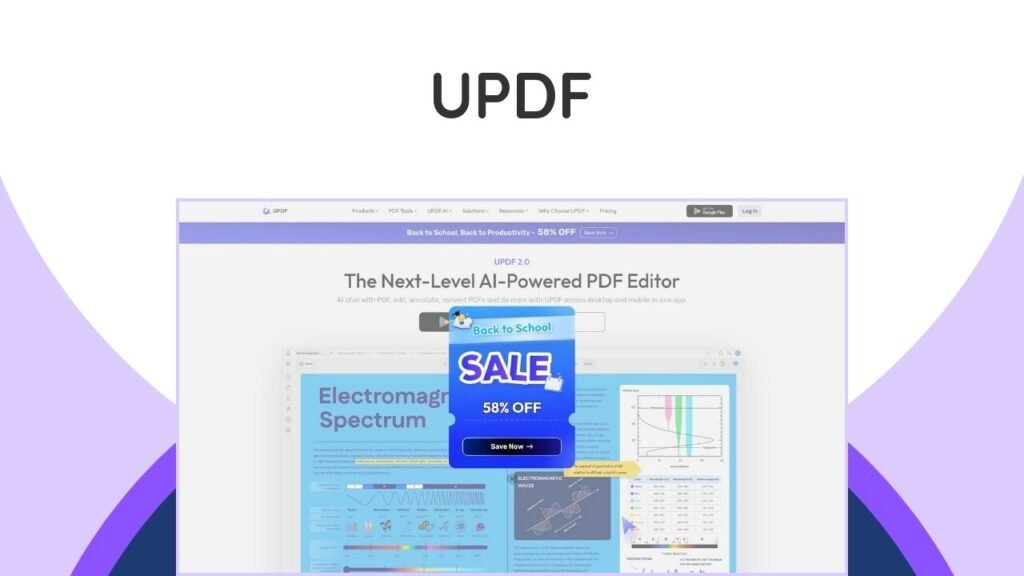An UPDF Lifetime Deal offers perpetual access to a comprehensive, AI-integrated PDF editor designed for Windows, Mac, iOS, and Android devices with a single purchase. This deal provides users with a powerful toolkit to manage all aspects of PDF documents, including editing, annotating, converting, organizing, and securing files. It eliminates recurring subscription fees, allowing users to benefit from all major features and future updates without additional costs. This article will delve into the features included in the UPDF Lifetime Deal, explore its benefits, compare it with traditional PDF solutions, and help you determine if it’s the right investment for your document management needs.
What is the UPDF Lifetime Deal?
The UPDF Lifetime Deal is a one-time purchase that grants permanent access to UPDF, an all-in-one PDF editing and management software. Unlike subscription models, this deal ensures you own the software license indefinitely, covering usage across multiple platforms with a single payment.
What Does “Lifetime Deal” Mean for Software?
A lifetime deal for software, such as the UPDF Lifetime Deal, means you acquire a license that grants you usage rights for the software for an indefinite period, typically for the product’s entire lifespan.
Yes, a lifetime deal means you pay a one-time fee and gain permanent access to the software, including all future updates within the purchased version or specified scope. This differs significantly from subscription models, which require recurring payments (monthly or yearly) to maintain access. For example, popular SaaS tools often offer lifetime deals on platforms like LTD Crate or Dealify, providing an excellent opportunity for long-term savings.
Is the UPDF Lifetime Deal Available for All Platforms?
Yes, the UPDF Lifetime Deal provides universal access across major operating systems and devices.
- Desktop: Windows (10 or later) and macOS (11.0 or later)
- Mobile: iOS (14.0 or later) and Android (6.0 or later)
A single license typically covers up to 4 devices (2 desktops + 2 mobiles), ensuring seamless document management whether you’re at your desk or on the go.
Key Features of UPDF
UPDF is designed to be a comprehensive PDF solution, offering a wide array of tools to enhance document productivity.
How Does UPDF Allow You to Edit PDFs?
UPDF offers robust editing capabilities that allow users to modify PDF content as easily as editing a Word document.
UPDF enables comprehensive editing of PDF elements, including text, images, and links. Users can:
- Edit Text: Change font properties (color, size, style), add new text, or delete existing text.
- Edit Images: Resize, crop, rotate, extract, replace, or delete images within a PDF.
- Manage Links: Add or remove hyperlinks to web pages or other sections within the PDF.
- Edit Pages: Insert, replace, extract, split, rotate, remove, and reorder pages. You can also crop or extend page margins and split long single pages into multiple ones.
- Background and Watermarks: Add, edit, or remove watermarks and backgrounds.
What Annotation Tools Are Available in UPDF?
UPDF provides an extensive suite of annotation tools for reviewing and collaborating on PDF documents.
UPDF’s annotation features allow for detailed markup and commentary on PDFs. These include:
- Text Markups: Highlight, underline, strikethrough, or squiggle text.
- Notes and Shapes: Add sticky notes, text boxes, text comments, text callouts, and various shapes.
- Drawing Tools: Utilize a free-hand drawing tool for custom annotations.
- Stamps and Stickers: Insert a variety of stamps and stickers to convey specific meanings or statuses.
- Signatures: Add and manage digital or e-signatures.
- Measurement Tools: Measure dimensions within PDF documents.
Can UPDF Convert PDF Files to Other Formats?
Yes, UPDF is equipped with powerful conversion capabilities, allowing you to transform PDFs into a wide range of popular formats.
UPDF supports converting PDFs to:
- Office Formats: DOCX (Word), XLSX (Excel), and PPTX (PowerPoint).
- Image Formats: PNG, JPEG, BMP, TIFF, and GIF.
- Text and Web Formats: TXT, RTF, CSV, HTML, and XML.
How Does the OCR Feature Work in UPDF?
The Optical Character Recognition (OCR) feature in UPDF is crucial for working with scanned documents.
UPDF’s OCR technology converts image-based or scanned PDFs into searchable and editable text. It can recognize text in 38 languages, allowing users to:
- Turn scanned documents or images into editable PDF files.
- Extract text from images within PDFs for copying or editing.
Note: OCR is available on Windows and on Mac with an Apple chip (official website version), but may not be available on all platforms (e.g., Mac App Store version).
UPDF AI Capabilities
The latest versions of UPDF integrate advanced AI features powered by GPT-5 and Full DeepSeek (R1), significantly enhancing document interaction.
What is UPDF AI Assistant?
The UPDF AI Assistant is an integrated tool that uses generative AI to help users summarize, translate, and chat with their PDF documents.
This AI add-on, while sometimes sold separately from the core lifetime deal, offers:
- Chat with PDF: Summarize, translate, and explain PDFs without losing formatting.
- Chat with Image: Extract text, generate content, and answer questions based on images in seconds.
- PDF to Mind Map: Convert text-heavy PDFs into concise mind maps quickly.
- Chat with AI: Get instant answers to any general questions, similar to a direct AI chatbot.
Pricing and Plans for UPDF Lifetime Deal
Understanding the pricing structure for the UPDF Lifetime Deal is essential for evaluating its long-term value.
What are the Pricing Options for UPDF?
UPDF offers various plans, including a highly popular lifetime deal, alongside recurring subscription options.
The pricing for UPDF varies based on the plan chosen, with the Lifetime Deal offering a one-time payment for permanent access. While specific prices can fluctuate due to promotions (e.g., 58% off during “Back to School” sales or coupon codes like “DROP20” for discounts), the general structure includes:
| Plan Type | Description | Key Features & Benefits |
|---|---|---|
| UPDF Pro (Lifetime) | Pay once, use forever. | Full access to all PDF tools (Edit, Convert, Annotate, OCR, Organize, Protect, Forms, Batch Process, Read/Print, Create). Covers 4 devices (2 desktops + 2 mobiles). 2GB Cloud Storage. |
| UPDF Pro + AI (Lifetime) | Pay once for Pro, AI is a separate annual renewal. | Includes all UPDF Pro features. AI Assistant (Chat with PDF/Image, PDF to Mind Map, Chat with AI) with unlimited use. 102GB Cloud Storage. Free PDF Password Remover Tool. |
| UPDF Pro (Yearly/Quarterly/Monthly) | Auto-renewing subscriptions. | Full access to all PDF tools. Covers 4 devices (2 desktops + 2 mobiles). 10GB Cloud Storage. |
| UPDF with AI Standard (Yearly/Quarterly/Monthly) | Auto-renewing subscriptions with AI benefits. | Includes all Pro features plus AI Assistant (limited usage: 5 PDFs, 100 questions, 10MB/PDF). 12GB Cloud Storage. |
| UPDF with AI Unlimited (Yearly/Quarterly/Monthly) | Auto-renewing subscriptions with extensive AI benefits. | Includes all Pro features plus unlimited AI Assistant use (unlimited PDFs/pages/questions). Chat with up to 100 PDFs simultaneously (online). 102GB Cloud Storage. |
| UPDF Sign (Yearly/Monthly) | Dedicated e-signature service. | 300 signature requests/year or 20/month. Legally binding digital signatures. Automatic notifications. Multiple file signing & batch sending. 20GB Cloud Storage. |
Is there a Money-Back Guarantee for the UPDF Lifetime Deal?
Yes, UPDF typically offers a money-back guarantee for its purchases, including the lifetime deal.
Most promotions and direct purchases of UPDF come with a 30-day money-back guarantee. This allows users to try the software and ensure it meets their needs without risk. Refund policies for free gifts or bundled offers might have specific terms, such as voiding eligibility if a refund is requested before gift distribution.
Why Choose a UPDF Lifetime Deal?
Opting for a lifetime deal for software like UPDF presents several compelling advantages, particularly for long-term users.
What are the Benefits of a Lifetime Software License?
A lifetime software license, like the UPDF Lifetime Deal, offers significant benefits over recurring subscriptions.
The primary benefits of a lifetime software license include long-term cost savings, predictable budgeting, and uninterrupted access.
- Cost Savings: Instead of paying monthly or annually indefinitely, a single upfront payment can save a considerable amount of money over several years. For instance, according to The Business Dive, UPDF often costs five times less than Adobe Acrobat’s Pro plan, even with recurring subscriptions, making a lifetime deal even more cost-effective.
- One-Time Payment: You pay once and own the software license permanently, eliminating future subscription worries.
- Uninterrupted Access: You maintain access to the software and its core features without worrying about payment lapses or subscription renewals.
- Future Updates: Lifetime deals often include major and minor updates, ensuring your software remains current with new features and security patches.
- Value for Money: For users who frequently work with PDFs, the initial investment quickly pays for itself compared to cumulative subscription costs.
How Does UPDF Compare to Other PDF Editors?
When evaluating UPDF, it’s important to understand how it stacks up against competitors, especially industry giants like Adobe Acrobat.
UPDF is widely considered a powerful, user-friendly, and significantly more affordable alternative to Adobe Acrobat Pro.
Reviews from sources like 9to5mac highlight that UPDF offers a “full-featured editing at just 1/6 of the price of Adobe Acrobat Pro,” making complex PDF tasks easier for users across platforms. Howtogeek notes that UPDF provides a “compelling alternative for reading, annotating, and editing PDF documents while boasting user-friendly features and affordable pricing.” Many users find UPDF’s interface more intuitive and its setup easier compared to Adobe Acrobat. While Adobe Acrobat remains a comprehensive tool, UPDF closes the feature gap while offering a much more budget-friendly and perpetual licensing model.
Is the UPDF Lifetime Deal Right for You?
Deciding whether the UPDF Lifetime Deal is a suitable investment depends on your individual and professional needs for PDF management.
Who Would Benefit Most from the UPDF Lifetime Deal?
The UPDF Lifetime Deal is particularly advantageous for specific user groups and usage patterns.
Individuals and small to medium-sized businesses who frequently handle PDF documents and seek a cost-effective, long-term solution will benefit most.
- Students and Educators: For annotating research papers, creating study guides, or preparing educational materials.
- Professionals: Ideal for legal, finance, marketing, and administrative roles requiring extensive PDF editing, form filling, and document organization.
- Freelancers and Small Business Owners: A one-time purchase reduces ongoing operational costs, providing a robust tool for invoicing, contract management, and content creation. Such a deal might be found alongside other productivity tools like WriterZen lifetime deal or SiteGuru lifetime deal.
- Users Seeking Adobe Acrobat Alternatives: Those looking for a powerful PDF editor with similar functionalities to Adobe Acrobat but at a fraction of the cost.
- Cross-Platform Users: Individuals who work across Windows, Mac, iOS, and Android devices and need a unified PDF solution.
What Are the System Requirements for UPDF?
To ensure optimal performance, it’s important to check if your devices meet UPDF’s system requirements.
UPDF is compatible with a wide range of modern operating systems, ensuring broad accessibility.
- Windows: Windows 10 or later
- macOS: macOS 11.0 or later
- iOS: iOS 14.0 or later
- Android: Android 6.0 or later
Note: Performance can vary based on system hardware, resource availability, and disk space. For the best experience, exceeding minimum specifications is recommended.
Frequently Asked Questions (FAQs)
What is UPDF?
UPDF is an all-in-one, AI-integrated PDF editor toolkit available for Windows, Mac, iOS, and Android devices, allowing users to edit, annotate, convert, organize, and secure PDF files.
Is the AI assistant included in the lifetime deal?
The core UPDF Lifetime Deal typically covers the full suite of PDF editing tools. The AI Assistant powered by GPT-5 and Full DeepSeek (R1) is often an add-on or part of a separate “Pro + AI” lifetime deal that may include an annual renewal for the AI features or be a separate purchase, depending on the specific offer.
How many devices can I use UPDF on with a lifetime license?
A single UPDF Lifetime License usually allows usage on up to 4 devices: typically 2 desktops (Windows/Mac) and 2 mobile devices (iOS/Android).
Do I need an internet connection to use UPDF?
No, UPDF is primarily an offline utility that protects document and user privacy. An internet connection is generally only required for initial registration and activation, live updates, product usage assistance, and certain online features like chatting with up to 100 PDFs simultaneously (if you have the AI Unlimited plan).
Is UPDF a secure application?
Yes, UPDF is a desktop software designed to keep your files safe on your local storage. Unlike many online tools, you do not need to upload your sensitive documents to the internet for processing, enhancing data privacy and security.