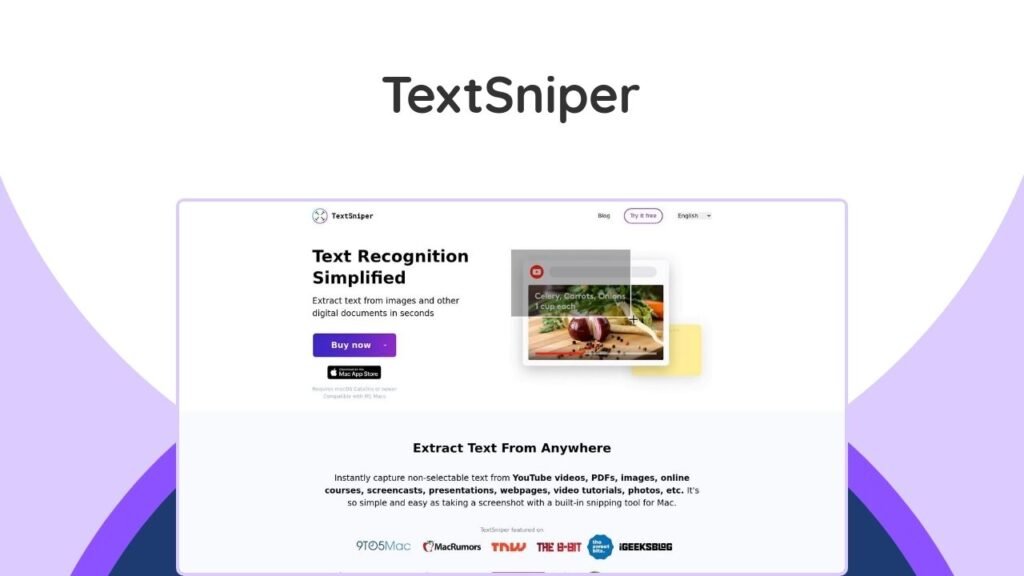-Main Article-
The accuracy of OCR technology, like that used in TextSniper, is paramount for its effectiveness. High OCR accuracy directly translates to fewer errors in the extracted text, leading to more reliable and usable digital documents. This is especially vital in business operations where data entry and document retrieval processes are streamlined with highly accurate OCR solutions, as noted by Docsumo. Research continues to refine OCR capabilities, particularly in areas like handwriting recognition and cursive text, with some proprietary models achieving over 99% effective accuracy for business-critical documents, according to Medium.
Conclusion
TextSniper emerges as a highly efficient and indispensable tool for anyone needing to extract non-selectable text from various digital sources. Its core strengths lie in its lightning-fast and accurate OCR technology, user-friendly interface, and privacy-focused design, which processes all data locally on your device. Whether you’re a student, professional, or content creator, TextSniper simplifies complex text extraction tasks, boosting productivity and saving valuable time.
The TextSniper Lifetime Deal presents a unique opportunity to secure permanent access to this powerful application with a single payment, providing long-term value without recurring costs. Investing in such a deal ensures that you have a reliable and efficient OCR solution readily available for all your future needs. Don’t miss the chance to enhance your digital workflow and experience the seamless text extraction capabilities of TextSniper.
Frequently Asked Questions (FAQs)
What is TextSniper on Mac?
TextSniper on Mac is a versatile text recognition tool that extracts and digitizes text from images, PDFs, videos, and other on-screen content, making it editable and searchable.
Is TextSniper Safe?
Yes, TextSniper is safe to use. It is a secure, reliable tool that processes all text recognition on your device, ensuring your data and privacy are protected and never sent to external servers.
What is the OCR format for PDF?
OCR format for PDF refers to the conversion of scanned PDF documents into searchable and editable text. This process enhances PDF accessibility and usability, allowing text within the PDF to be selected, copied, and searched.
What Does OCR Mean On A Scanner?
OCR on a scanner stands for Optical Character Recognition. It is the technology that enables a scanner to convert an image of text (like from a printed document) into machine-encoded, editable, and searchable text data. This helps digitize printed documents efficiently.
Which macOS versions does TextSniper support?
TextSniper requires macOS 10.15 Catalina and later versions, including support for both Intel and Apple M1 silicon Macs.
What languages does TextSniper support?
TextSniper supports English, German, Spanish, Portuguese, Italian, French, Traditional, and Simplified Chinese on macOS Big Sur and Monterey. For macOS Ventura, it also supports Korean, Japanese, Ukrainian, and Russian.
Can I get an invoice for my subscription under my company name?
Yes, you can typically request an invoice under your company name by contacting TextSniper’s customer support via email.
—