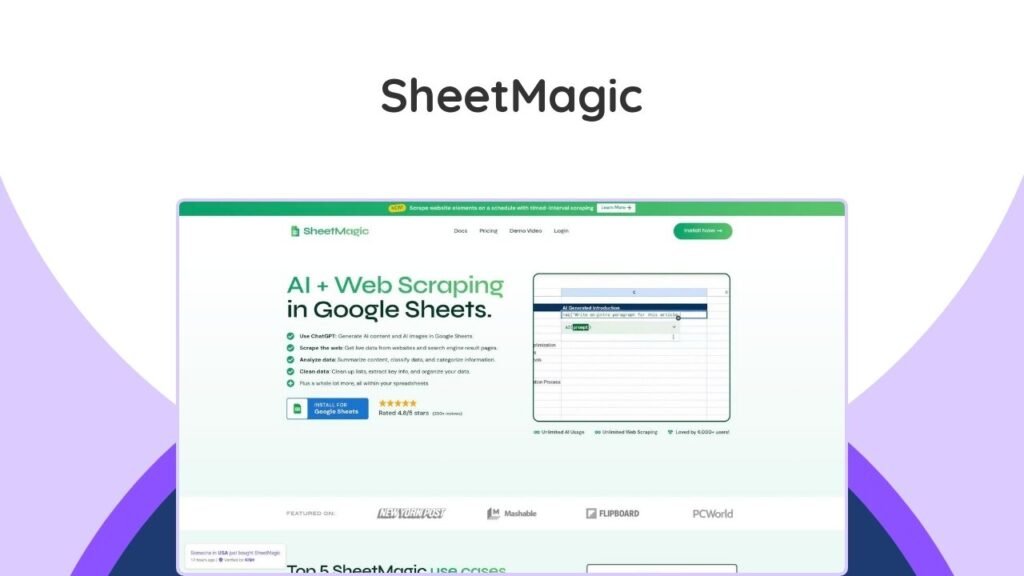SheetMagic is an innovative Google Sheets add-on that combines the power of AI content generation with robust web scraping capabilities. This tool allows users to automate tasks directly within their spreadsheets, generating AI content, creating AI images, scraping live data from websites and search engine results, and analyzing or cleaning data with remarkable efficiency. Designed to supercharge Google Workspace tasks, SheetMagic is ideal for businesses and individuals seeking to streamline workflows, reduce manual effort, and enhance productivity without requiring any coding knowledge. It serves as a comprehensive solution for leveraging artificial intelligence and web data directly within a familiar spreadsheet environment.
What is SheetMagic?
SheetMagic is a Google Sheets add-on designed to integrate artificial intelligence and web scraping functionalities directly into your spreadsheets. It transforms Google Sheets into a powerful automation hub, allowing users to perform complex tasks like generating bulk content, extracting specific data from websites, and enriching lead lists—all without needing to write a single line of code. This tool is highly rated by users, with a 4.8/5-star average from over 200 reviews and a user base exceeding 6,000, indicating its reliability and effectiveness in streamlining various business operations.
How Does SheetMagic Enhance Productivity?
SheetMagic significantly enhances productivity by automating tasks that would traditionally require extensive manual effort or specialized coding skills. It allows users to generate content, scrape data, and perform analysis directly within Google Sheets. For example, instead of manually writing product descriptions, users can generate thousands of unique descriptions in minutes using AI. Similarly, web scraping features eliminate the need for manual data collection, providing structured information directly in your spreadsheet. This automation frees up valuable time, allowing individuals and teams to focus on more strategic activities. According to a study by NN/g, generative AI tools can increase business users’ throughput by an average of 66% when performing realistic tasks.
What are the Core Features of SheetMagic?
SheetMagic offers a comprehensive suite of features designed to enhance your Google Sheets experience. These core functionalities make it a versatile tool for various applications:
- AI Content Generation: Use ChatGPT directly in Google Sheets to generate text content, such as product descriptions, ad copy, or SEO content.
- AI Image Creation: Generate unique AI images in bulk within your spreadsheets using models like DALL-E 3.
- Web Scraping Capabilities: Extract live data from websites, including full pages, headings, paragraphs, meta titles, and meta descriptions.
- Search Engine Result Page (SERP) Scraping: Get top search results with links and meta information directly into your spreadsheets for competitor research or content inspiration.
- Data Analysis and Cleaning: Summarize large datasets, classify information, extract key details, and organize unruly data lists efficiently.
- No Coding Required: All functions are designed for ease of use, allowing anyone to leverage AI and scraping without programming knowledge.
- Link to Cells in AI Prompts: Integrate existing data from your sheets into AI prompts for customized and relevant outputs.
- Team Collaboration: Easily share SheetMagic across your team, allowing multiple users to benefit from its features.
- Multi-Language Support: Works in all languages, making it suitable for global teams and diverse content needs.
- Zero Markups on AI Usage: By allowing users to attach their own OpenAI API keys, SheetMagic ensures the cheapest possible prices for AI usage, avoiding additional markup fees.
Top Use Cases for SheetMagic
SheetMagic’s versatility makes it a valuable asset for a wide range of business needs. Here are some of its top applications:
How Can SheetMagic Help with Content Creation?
SheetMagic revolutionizes content creation by enabling the bulk generation of various content types directly in Google Sheets.
- Write Bulk Product Descriptions or Ad Copy: Users can create thousands of unique product descriptions or ad copies in minutes using existing product data and custom prompts. This eliminates the need for manual writing or hiring copywriters, drastically speeding up the process.
- Generate SEO Content: Scrape top search results and leverage AI to generate similar, SEO-optimized content. This is invaluable for competitor research and ensuring your content aligns with current search trends. Tools like SheerSEO Lifetime Deal can further complement your SEO efforts by providing in-depth analysis.
- Create Unique Datasets for Programmatic SEO: Use AI to create tailored datasets for mass page creation on WordPress or any other CMS, simplifying content strategy and increasing organic traffic efficiently.
How Can SheetMagic Streamline Sales and Lead Generation?
SheetMagic offers powerful features to enhance sales strategies and optimize lead generation efforts.
- Create Mass Customized Sales Emails: Automatically generate personalized sales emails at scale, saving significant time and improving outreach effectiveness.
- Enrich Lead Lists: By scraping leads’ websites directly within your spreadsheets, you can enrich your lead lists with valuable information, making your outreach more targeted and impactful.
How Does SheetMagic Aid in Data Management and Analysis?
SheetMagic simplifies complex data management and analysis tasks, making data more accessible and actionable.
- Scrape Websites and Extract Specific Information: Users can scrape full pages, headings, or specific elements directly into their spreadsheet using over 10 different scraping functions. This ensures accurate data collection and saves hours compared to manual methods.
- Summarize and Analyze Bulk Data: Easily summarize large volumes of data and analyze customer feedback to gain insights and inform decision-making.
SheetMagic Lifetime Deal: Pricing Overview
The SheetMagic Lifetime Deal offers an opportunity for perpetual access to its powerful features with a one-time payment. This contrasts with typical subscription models, providing long-term cost savings.
What are the Available Lifetime Deal Plans?
SheetMagic offers three distinct lifetime deal plans to cater to different user needs, from individuals to larger teams:
| Feature | Lifetime Lite ($67) | Lifetime Pro ($197) | Lifetime Team ($297) |
|---|---|---|---|
| Use ChatGPT in Google Sheets | ✔️ | ✔️ | ✔️ |
| Attach OpenAI API Key for Unlimited Usage | ✔️ | ✔️ | ✔️ |
| Connect Prompts from Different Cells | ✔️ | ✔️ | ✔️ |
| Unlimited Scraping (10+ Functions) | ✔️ | ✔️ | ✔️ |
| Prompt Library with Popular Use Cases | ✔️ | ✔️ | ✔️ |
| AI Model: GPT-3.5 Turbo | ✔️ | ✔️ | ✔️ |
| AI Models: GPT-4o, GPT-4 Turbo, GPT-Vision, DALL-E 3 | ❌ | ✔️ | ✔️ |
| Connect to Gemini, Llama, or any LLM (OpenRouter API) | ❌ | ✔️ | ✔️ |
| Create Unlimited AI Images in Sheets | ❌ | ✔️ | ✔️ |
| Add up to 10 Teammates | ❌ | ❌ | ✔️ |
How Does the Lifetime Deal Compare to Monthly Plans?
SheetMagic also offers monthly subscription plans, including a Solo Plan at $19/month and an Unlimited Team Plan at $79/month. The lifetime deal presents a significant long-term value proposition. For instance, the Lifetime Lite plan at $67 costs less than four months of the Solo monthly plan. The Lifetime Pro plan at $197 quickly pays for itself compared to the monthly Solo plan over approximately 10 months. For teams, the Lifetime Team plan at $297 offers access for up to 10 users, making it exceptionally cost-effective compared to the Unlimited Team monthly plan over just four months. This lifetime access ensures users avoid recurring fees and benefit from all future updates within their chosen plan.
Understanding SheetMagic’s Technology and Usage
SheetMagic is built to be user-friendly while leveraging advanced AI and web technologies. Understanding its operational aspects is key to maximizing its benefits.
What AI Models Does SheetMagic Utilize?
SheetMagic integrates with a variety of cutting-edge AI models to provide diverse functionalities. The Lite plan primarily supports GPT-3.5 Turbo. However, the Pro and Team plans offer access to more advanced models, including:
- GPT-4o
- GPT-4 Turbo
- GPT-Vision
- DALL-E 3 (for AI image generation)
Additionally, Pro and Team plan users can connect to other large language models (LLMs) like Claude, Llama, and Gemini through an OpenRouter API connection, providing even greater flexibility and access to publicly available AI models. This broad compatibility ensures that users can leverage the latest advancements in AI.
Is an OpenAI API Key Required for SheetMagic?
Yes, an OpenAI API key is required to use SheetMagic’s AI features. This is a deliberate design choice that benefits users by allowing them to:
- Ensure the Cheapest Prices: By attaching your own API key, you pay directly for your AI usage to OpenAI, avoiding any markup fees from SheetMagic. This makes AI usage extremely affordable.
- Enable Unlimited AI Usage: Since you control your API key and billing with OpenAI, SheetMagic can offer truly unlimited AI usage within your set spending limits on the OpenAI platform.
It is important to note that a ChatGPT Plus subscription is separate from OpenAI’s API product, meaning a separate OpenAI API key is still necessary for SheetMagic’s functionality.
How Does SheetMagic Handle Web Scraping and Does It Cost Extra?
SheetMagic provides robust web scraping capabilities directly within Google Sheets. The scraping features do not use OpenAI tokens and do not incur any additional costs beyond the SheetMagic plan itself. This means users can perform unlimited web scraping without worrying about extra charges.
SheetMagic offers various scraping functions, including:
=visit("URL"): Visits a URL and returns all content on the page.=serp("SEARCH QUERY"): Returns the top 20 search results from DuckDuckGo with URL, meta title, and meta description.=bulkserp("SEARCH QUERY"): Gets the top 5 search results horizontally.=getMetaTitle("URL"): Returns the meta title for a given URL.=getMetaDescription("URL"): Returns the meta description for a given URL.=getH1("URL"): Returns the H1 tag for a given URL.=getH2("URL"): Returns any H2 tags on a page.=getHeadings("URL"): Returns all headings on a page.=getp("URL"): Returns all paragraphs wrapped in a<p>tag.=pagedata("URL1", "URL2"): Retrieves various page data for a list of URLs in an organized table.
These functions empower users to gather vast amounts of web data for various purposes, from market research to content analysis, efficiently and cost-effectively. For additional data organization needs, exploring tools like Stackby Lifetime Deal could provide further integration benefits.
Getting Started with SheetMagic
Starting with SheetMagic is designed to be straightforward, even for those new to AI or automation tools.
Is There a Setup Guide Available After Purchase?
Yes, SheetMagic provides a comprehensive setup guide after purchase. There is a quick setup guide tailored for advanced users and a detailed, step-by-step guide for beginners. The setup process is quick, typically taking around three minutes, and includes a template document to help users get started with the add-on immediately.
How Do You Use ChatGPT (AI) in Google Sheets with SheetMagic?
Using AI models like ChatGPT within Google Sheets with SheetMagic is simplified through custom formulas. To get a response from AI, you simply type a specific formula into any cell:
=ai("Your prompt here")After typing the formula and pressing Enter, you will receive the AI-generated response directly in that cell. A key advantage is the ability to reference other cells within your prompt, allowing you to use existing data in your spreadsheet for more tailored and dynamic AI outputs. This feature makes it incredibly easy to automate repetitive tasks and generate content based on your specific spreadsheet data.
Conclusion
The SheetMagic Lifetime Deal offers an unparalleled opportunity to integrate powerful AI and web scraping capabilities directly into your Google Sheets workflow. With its ability to automate content creation, streamline sales efforts, and simplify data management, SheetMagic stands out as a highly efficient and cost-effective solution. By providing unlimited usage and leveraging your own OpenAI API key for maximum affordability, it empowers individuals and teams to enhance productivity and make informed decisions without requiring any coding expertise. Investing in a SheetMagic lifetime deal means unlocking continuous innovation and efficiency for all your spreadsheet-based tasks.
Frequently Asked Questions (FAQs)
What AI models does SheetMagic use?
SheetMagic utilizes GPT-3.5 Turbo, GPT-4o, GPT-4 Turbo, Dall-E 3, and GPT-Vision. Pro and Team plans also offer connection to other LLMs like Claude, Llama, and Gemini via OpenRouter API.
What’s the difference between Lite and Pro plan?
The Lite plan supports only GPT-3.5 Turbo. The Pro plan includes all available AI models (GPT-4o, GPT-4 Turbo, GPT-Vision, Dall-E 3), image generation, and OpenRouter API connections for other LLMs. All future OpenAI model updates are included in the Pro plan.
Do I need to attach my own OpenAI API Key?
Yes, an OpenAI API key (or OpenRouter key) is required. This ensures you receive the best pricing for AI usage without markups and enables unlimited AI usage.
Is there a setup guide after purchase?
Yes, a quick setup guide for advanced users and a detailed, step-by-step guide for beginners are provided. Setup typically takes about 3 minutes and includes a template document.
How do I use ChatGPT on Google Sheets?
To use AI, type `=ai(“Your prompt here”)` into any cell. You can also reference other cells within your prompt to use existing spreadsheet data.
Do you offer refunds?
No, refunds are not offered after purchase as you gain lifetime access. Users typically save hours on their first use.
How is this unlimited?
AI usage is unlimited by attaching your own OpenAI key, meaning you pay OpenAI directly for usage (which is very affordable). Scraping is unlimited and incurs no additional cost.
If I pay for ChatGPT plus, will I still need an OpenAI API key?
Yes. ChatGPT Plus is separate from OpenAI’s API product, so an OpenAI API key is still required for SheetMagic’s functionality.
Does the scraping use any OpenAI tokens?
No, scraping does not use OpenAI API at all and does not cost anything additional.
What scraping features does SheetMagic offer?
SheetMagic offers functions like `=visit(“URL”)`, `=serp(“SEARCH QUERY”)`, `=bulkserp(“SEARCH QUERY”)`, `=getMetaTitle(“URL”)`, `=getMetaDescription(“URL”)`, `=getH1(“URL”)`, `=getH2(“URL”)`, `=getHeadings(“URL”)`, `=getp(“URL”)`, and `=pagedata(“URL1”, “URL2”)`.
What’s the difference between SheetMagic and [x] tool?
The main differences are SheetMagic’s unlimited scraping and unlimited AI usage. Many competitors either lack scraping or limit features/outputs unless you upgrade to higher plans. SheetMagic provides every feature with unlimited usage in one plan.
How do I add more users to my account?
Share your SheetMagic license key with your teammates. When they use it on Google Sheets, they will automatically be added to your account and fill a team slot.
What all can I do in SheetMagic?
You can write bulk product descriptions, analyze and summarize bulk data, write SEO content, create datasets for programmatic SEO, summarize customer feedback, scrape search results and webpages, and automate any repetitive task you would typically do in ChatGPT.