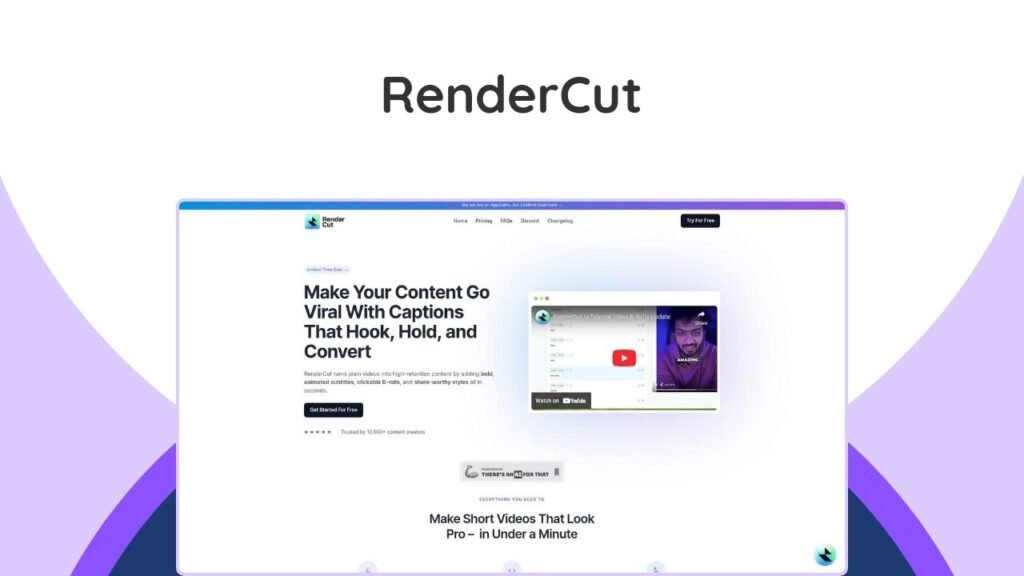RenderCut is an innovative tool that automatically generates and customizes subtitles for videos, designed to boost engagement and accessibility for content creators, video editors, marketers, and businesses. This platform tackles the time-consuming challenge of manual subtitling by offering lightning-fast, stylish captioning in mere seconds. Ideal for anyone producing video content, RenderCut aims to streamline the post-production process, ensuring videos are not only more engaging but also reach a wider audience. The following article will explore the features, benefits, and overall value of securing a RenderCut lifetime deal, highlighting how it can transform your video workflow.
What is RenderCut?
RenderCut is an automated subtitling solution that simplifies the process of adding captions to videos. It allows users to quickly generate accurate and customizable subtitles, saving significant time compared to traditional manual methods. The tool is particularly beneficial for those who regularly create short-form video content, such as for social media platforms, where engagement and accessibility are crucial.
How Does RenderCut Automate Subtitles?
RenderCut utilizes advanced technology to analyze video audio and automatically transcribe it into text. This text is then synchronized with the video, creating perfectly timed subtitles. Users can further customize these automatically generated captions to match their brand’s aesthetic or specific content style, ensuring a polished and professional look without extensive manual effort.
Why are Subtitles Important for Video Content?
Subtitles play a crucial role in enhancing video accessibility, engagement, and search engine optimization (SEO). Many viewers consume video content without sound, especially on social media, making captions essential for comprehension. Additionally, subtitles make videos accessible to individuals who are deaf or hard of hearing, aligning with accessibility standards like WCAG guidelines. From an SEO perspective, search engines can crawl and index the text within subtitles, which can improve video discoverability and ranking. A study found that YouTube videos with captions experienced 7.32% more engagement than those without, underscoring their impact on audience interaction.
Can Subtitles Increase Video Engagement?
Yes, subtitles significantly increase video engagement. They allow viewers to follow content in sound-off environments, such as public spaces or offices, making your videos more versatile and consumable. Subtitles also aid comprehension for viewers with accents or in noisy environments. By providing a textual accompaniment, they ensure that the message of your video is clearly conveyed to a broader audience, leading to longer watch times and better audience retention.
Do Subtitles Help with SEO?
Yes, subtitles provide a significant boost to your video’s SEO. Search engines cannot “watch” a video, but they can read and index the text contained within subtitles. This means that by including subtitles, you are providing search engines with keyword-rich content directly related to your video, which can help your video rank higher in search results. This makes your content more discoverable and can drive more organic traffic to your videos.
Key Features of RenderCut
RenderCut is packed with features designed to make subtitling effortless and effective. These capabilities ensure that users can create high-quality, engaging videos with minimal hassle.
- Fast and Stylish Subtitles: Automatically adds eye-catching subtitles to short videos with just a few clicks.
- Complete Customization: Users can tailor every detail of their subtitles, including font, size, color, background, and animation, to perfectly fit their content style and branding.
- Lightning-Fast Workflow: Designed to speed up video editing with an intuitive, streamlined interface, allowing creators to produce polished content in minutes.
- Multiple Language Support: While some users have noted areas for improvement in non-English accuracy, RenderCut aims to support various languages, broadening the reach of your content.
- User-Friendly Interface: The platform is built for ease of use, making it accessible even for those new to video editing and subtitling.
- Efficient Export Options: Users can export their videos with integrated subtitles quickly, ready for immediate upload to platforms like YouTube, TikTok, and Instagram.
RenderCut Lifetime Deal Explained
The RenderCut lifetime deal offers a unique opportunity to gain access to all the core features of the platform for a one-time payment, rather than recurring monthly subscriptions. This type of deal is particularly appealing to content creators and businesses looking for long-term cost savings on essential tools.
What are the Benefits of a Lifetime Deal?
A lifetime deal for RenderCut provides several key advantages:
- Cost Savings: Eliminate recurring monthly or annual subscription fees, leading to significant savings over time.
- Long-Term Access: Secure permanent access to RenderCut’s features, ensuring you always have a powerful subtitling tool at your disposal.
- Future Updates: Lifetime deals often include access to future software updates and improvements, ensuring your tool remains current.
- Enhanced Workflow: With unlimited access (depending on the tier), content creators can integrate RenderCut seamlessly into their workflow without worrying about usage limits.
RenderCut Lifetime Deal Pricing
RenderCut offers various lifetime deal tiers on AppSumo, providing flexibility based on usage needs. These are one-time payments that grant permanent access to the specified features and limits.
| Tier | One-Time Payment | Description | Key Features/Limits |
|---|---|---|---|
| 1 Code | Refer to AppSumo for current pricing | Ideal for individual content creators or small businesses with moderate video output. | Access to core features, specific video minute/size limits per month. |
| 2 Codes | Refer to AppSumo for current pricing | Tailored for growing businesses and creators scaling their output and audience engagement. | Increased video minute/size limits, more projects, potentially advanced features. |
| 3 Codes | Refer to AppSumo for current pricing | Designed for high-performing teams and creators who demand unlimited access and full creative freedom. | Highest video minute/size limits, unlimited projects, all premium features. |
In comparison, RenderCut’s standard monthly subscription plans are:
- Starter: $15/month
- Growth: $49/month
- Unlimited: $129/month
The lifetime deal presents a compelling alternative to these recurring costs, especially for consistent video creators. For example, the WPSubscription Lifetime Deal also offers a similar one-time payment model for WordPress subscription management, illustrating the value of such deals in reducing long-term software expenses.
Who is RenderCut Best For?
RenderCut is designed to cater to a diverse range of users who regularly produce video content and can benefit from automated, customizable subtitles.
- Video Editors: Professionals looking to speed up their post-production workflow, particularly for short-form content.
- Content Creators: YouTubers, TikTokers, Instagrammers, and other social media creators who need to quickly add engaging captions to their videos.
- Marketers: Individuals or teams creating video ads, promotional content, or explainer videos that require clear and impactful messaging.
- Businesses: Companies aiming to enhance the accessibility and reach of their corporate videos, tutorials, or internal communications.
- Anyone Seeking Accessibility: Users committed to making their video content accessible to a wider audience, including those with hearing impairments, by providing accurate captions.
What Do Users Say About RenderCut?
RenderCut has received an overall rating of 4.8 out of 5 tacos on AppSumo, based on numerous verified purchaser reviews. This high rating indicates strong user satisfaction with the product’s core functionalities.
What are the Pros of RenderCut?
Users consistently highlight several advantages of using RenderCut:
- Speedy Subtitle Editing: The ability to quickly generate and edit captions is a major time-saver.
- Accurate Captions: The transcription accuracy is generally praised, especially for English content.
- User-Friendly Interface: Many reviewers find the tool intuitive and easy to navigate, making it accessible for users of all skill levels.
- Customization Options: The extensive options for styling subtitles are highly appreciated, allowing for brand consistency.
- Excellent Value: Especially the lifetime deal is seen as a great investment given the features offered.
What are the Cons or Areas for Improvement?
While feedback is largely positive, some users have pointed out areas where RenderCut could improve:
- Transcription Accuracy for Non-English Languages: Some users have noted that accuracy for languages like Portuguese could be better, requiring more manual corrections.
- UI/UX Issues: A few reviewers mentioned minor user interface and experience quirks, such as button placement or workflow flow that could be smoother.
- Limited Subtitle Editor: The in-built subtitle editor has been described as somewhat limited, with difficulties in adding words mid-sentence or handling imported SRT files without awkward sentence breaks.
- No Editing of Generated Videos: Currently, once a video is generated, it cannot be directly edited; users must duplicate the project to make changes.
- File Size and Video Length Limits: Some users desire more flexibility with video duration and file size limits, especially in lower tiers.
- Lack of Dynamic B-Roll Features: Limited options for adding dynamism to B-roll images (e.g., panning effects or transitions).
The RenderCut team has shown responsiveness to feedback, often commenting on reviews to address concerns and indicate planned improvements, such as a “Duplicate” button for editing generated projects and enhanced language models for non-English transcriptions. This commitment to ongoing development bodes well for the product’s future. Similarly, tools like Screpy Lifetime Deal demonstrate a continuous improvement approach based on user feedback to enhance SEO and website monitoring.
Is a RenderCut Lifetime Deal Worth It?
Considering the strong positive feedback, the significant time-saving potential, and the continuous development by the RenderCut team, a lifetime deal is a highly worthwhile investment for anyone regularly creating video content. The 60-day money-back guarantee also provides a risk-free opportunity to test the tool’s effectiveness for your specific needs.
For individuals and businesses looking to enhance video accessibility, boost engagement, and improve SEO without the recurring cost burden, RenderCut offers a robust solution. While there are minor areas for improvement, the overall value proposition of the lifetime deal makes it a compelling choice for streamlining your video production workflow and elevating your content.
Frequently Asked Questions (FAQs)
What is RenderCut?
RenderCut is an automated tool that generates and customizes subtitles for videos, helping content creators, video editors, marketers, and businesses improve engagement and accessibility.
How accurate are RenderCut’s subtitles?
RenderCut’s subtitles are generally highly accurate, especially for English content, with many users praising their precision. However, some users have noted that accuracy for non-English languages like Portuguese could be improved.
Can I customize the style of my subtitles with RenderCut?
Yes, RenderCut offers complete customization options, allowing you to tailor every detail of your subtitles, including font, size, color, background, and animation, to match your content style.
Is there a money-back guarantee for the RenderCut lifetime deal?
Yes, the RenderCut lifetime deal typically comes with a 60-day money-back guarantee, allowing you to try the product for two months to ensure it meets your needs.
Who benefits most from using RenderCut?
RenderCut is best for video editors, content creators (YouTubers, TikTokers, Instagrammers), marketers, and businesses who regularly produce video content and need an efficient way to add high-quality, customizable subtitles.