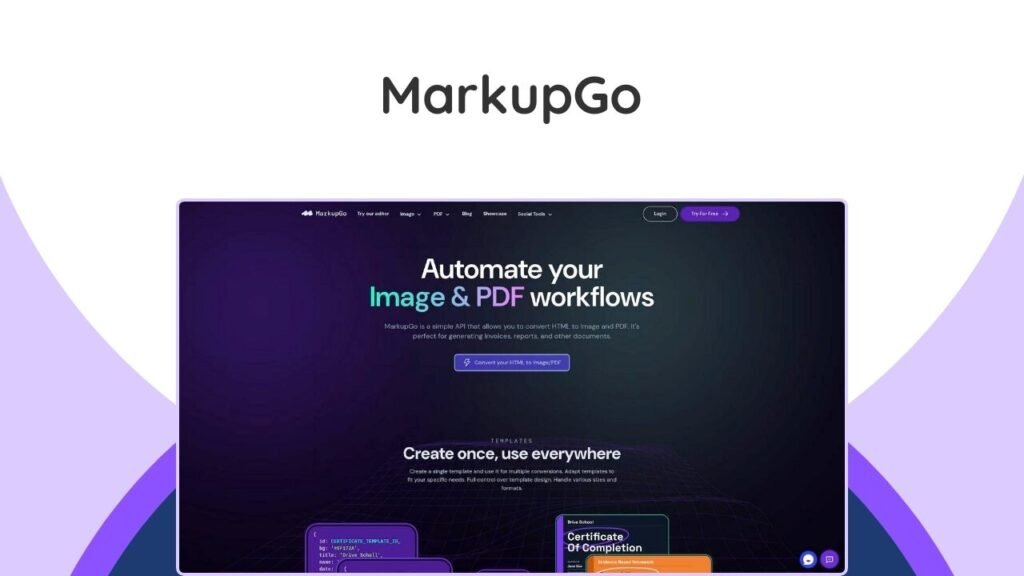MarkupGo Lifetime Deal is a unique offer providing developers and agencies with one-time payment access to a powerful API that efficiently converts web content into high-quality PDFs and images. This innovative tool streamlines document and image generation, eliminating the need for multiple solutions and offering consistent, sharp results. It enables users to create reusable templates using HTML, CSS, and JavaScript, ensuring brand consistency and accelerating workflow. Ideal for automating reports, invoices, and other visual content, MarkupGo is designed to save time and enhance productivity for a variety of digital professionals. This article will delve into how MarkupGo works, its key features, benefits, use cases, and the details of its lifetime deal, providing a comprehensive overview for potential users.
What is MarkupGo?
MarkupGo is an advanced API (Application Programming Interface) specifically designed for developers and agencies to automate the conversion of web content into professional PDFs and images. It acts as a central hub for all document and image generation needs, simplifying complex processes into a single, efficient tool.
How Does MarkupGo Work?
MarkupGo functions by taking HTML, CSS, and JavaScript content, typically from a web page or custom-designed templates, and rendering it into pixel-perfect PDF documents or high-quality image files. The core of its functionality lies in its robust API, which allows for programmatic control over the conversion process, enabling dynamic content generation.
What are the Core Functions of MarkupGo?
The core functions of MarkupGo revolve around its ability to transform digital content.
- HTML to PDF/Image Conversion: It converts any HTML content, along with its associated CSS styling and JavaScript functionalities, into precise PDF documents or various image formats.
- Image Editing API: Beyond conversion, MarkupGo includes an image API that allows users to perform transformations such as resizing, cropping, rotating, and applying filters to images.
- Template System: Users can create and manage reusable templates using standard web technologies (HTML/CSS/JS), which can then be populated with dynamic data for rapid document generation.
What are the Key Features of MarkupGo?
MarkupGo offers a suite of features designed to enhance efficiency and output quality for developers and agencies.
- Easy Template System: MarkupGo provides a flexible system for creating reusable templates with HTML, CSS, and JavaScript. This allows users to design documents once and apply them repeatedly for different data sets, ensuring brand consistency and saving significant time. The live editor further enhances this by allowing real-time adjustments.
- Clean, Sharp PDF Output: The tool guarantees pixel-perfect PDFs from any web page, maintaining the integrity of SVGs, emojis, custom fonts, and layouts. This ensures that the generated documents are professional and visually appealing.
- Smart Image Editing: With its integrated image API, MarkupGo allows for quick and easy image transformations such as resizing, cropping, rotating, and applying filters. This is ideal for optimizing images for websites, applications, or print.
- HTML to PDF/Image Converter: This feature enables the direct conversion of HTML content, including CSS and JavaScript, into high-quality PDFs or images. This is a fundamental capability for automating various document types.
- Usage Reports & Logs: MarkupGo provides comprehensive reports and logs that allow users to monitor API usage, track bandwidth consumption, and manage credit limits effectively. This transparency helps users stay within their plan limits and understand their consumption patterns.
Who Can Benefit from MarkupGo?
MarkupGo is a versatile tool that caters to a range of professionals and businesses requiring efficient document and image automation.
Is MarkupGo only for developers?
No, MarkupGo is not exclusively for developers, though they are a primary audience. While a basic understanding of HTML, CSS, and JavaScript is beneficial for creating custom templates and interacting with the API, the tool’s ease of use and high-quality output make it valuable for various other users who may have development resources or use existing templates.
What are the primary use cases for MarkupGo?
MarkupGo serves several key use cases:
- Developers: They can easily convert websites, forms, or dashboards into PDFs or images with a single API call, streamlining their application development processes. This significantly simplifies tasks like generating dynamic reports or user-specific content.
- Agencies: Marketing and design agencies can create branded reports, invoices, and proposals efficiently without starting from scratch. The template system ensures consistency across client deliverables.
- Online Stores: E-commerce businesses can automate the generation of essential documents such as receipts, packing slips, and order PDFs for each sale, enhancing operational efficiency and customer experience.
- SaaS Tools: Software-as-a-Service (SaaS) providers can integrate MarkupGo’s API into their applications to offer dynamic PDF generation or image export functionalities to their users, adding significant value to their services.
Understanding the MarkupGo Lifetime Deal
The MarkupGo Lifetime Deal provides an opportunity to acquire permanent access to its powerful API services through a one-time payment. This contrasts with traditional subscription models, offering long-term cost savings.
What is Included in the MarkupGo Lifetime Deal?
The MarkupGo Lifetime Deal typically includes various tiers, each offering different levels of access and resources to suit various user needs.
| Tier | Price | Details |
|---|---|---|
| Tier 1 | $49 |
|
| Tier 2 | $98 |
|
| Tier 3 | $147 |
|
Why Consider a Lifetime Deal for MarkupGo?
Considering a lifetime deal for MarkupGo offers several compelling advantages, primarily focused on long-term value and operational efficiency.
- Cost Savings: A one-time payment eliminates recurring monthly or annual subscription fees, leading to significant savings over time, especially for ongoing projects or businesses with consistent needs.
- Permanent Access: You gain permanent access to the API and its features, ensuring that your automated processes remain uninterrupted without concerns about subscription renewals or price increases.
- Streamlined Workflows: With features like reusable templates and comprehensive API access, businesses can automate repetitive document and image generation tasks, freeing up valuable time and resources. This is particularly beneficial for creating branded content like invoices or reports.
- Enhanced Productivity: Developers and agencies can integrate MarkupGo into their existing systems to automate tasks that would otherwise require manual effort or multiple tools, thereby boosting overall productivity. Tools like Stackby or Desklog can further help in managing projects and tracking productivity when integrating with such automation tools.
What are the Pros and Cons of MarkupGo?
Understanding the advantages and disadvantages of MarkupGo can help potential users make an informed decision.
What are the Pros of MarkupGo?
MarkupGo offers several notable benefits:
- Easy to Use and Fast: Users frequently praise its intuitive interface and rapid processing speed for conversions.
- High-Quality Output: The tool consistently delivers pixel-perfect PDFs and sharp images, maintaining design integrity with support for SVGs, emojis, and custom fonts.
- Reusable Templates Save Time: The ability to design templates once with HTML, CSS, and JavaScript, then reuse them, significantly streamlines workflows and ensures brand consistency.
- Includes Full Image Editing Features: The integrated image transformation API allows for powerful editing capabilities like resizing, cropping, and applying filters directly within the platform.
- Excellent Customer Support: Many reviews highlight the responsive and helpful customer support, including assistance with template creation and quick resolution of issues. This dedication to user experience enhances trust and reliability.
What are the Cons of MarkupGo?
While highly effective, MarkupGo does have some limitations:
- Basic Coding Needed: To fully leverage its template system and API, a foundational understanding of HTML, CSS, and JavaScript is required.
- Credit System May Limit Some Users: The monthly credit system, while designed to manage usage, might be a constraint for users with very high volume needs who do not wish to upgrade or stack additional codes.
- Occasional Speed Issues: Some users have reported minor delays in request processing, particularly when integrating with other services in production, though the team is actively working on improvements.
- Learning Curve for Non-Coders: While the support is excellent, users unfamiliar with code might find the initial setup and template customization challenging without external assistance or more in-depth tutorials.
How does MarkupGo compare to alternatives?
When evaluating MarkupGo, it’s helpful to consider how it stacks up against other tools in the market, such as Markup Hero, which also focuses on annotation and image editing.
Is MarkupGo the same as Markup Hero?
No, MarkupGo is not the same as Markup Hero. While both tools involve “markup” in their names, they serve different primary functions and target different user needs.
- MarkupGo: Primarily an API-driven tool focused on automating HTML to PDF and image conversions, along with image transformations. Its strength lies in programmatic document generation and ensuring high-quality, pixel-perfect outputs for developers, agencies, and online businesses.
- Markup Hero: This tool focuses on screenshots, annotation, and image editing for visual communication. It allows users to take screenshots, add comments, highlight sections, and organize visuals for tasks like feedback, teaching, or content creation. It is more of a visual collaboration and content organization tool rather than a document generation API.
Therefore, while both deal with digital content and have “markup” in their names, MarkupGo is built for backend automation and high-volume content generation, whereas Markup Hero is designed for interactive visual annotation and organization for individual users or small teams.
What are the best practices for using MarkupGo?
To maximize the benefits of MarkupGo, users should adopt certain best practices, especially concerning template design and API integration.
How can I optimize my templates for MarkupGo?
Optimizing templates for MarkupGo ensures efficient and high-quality outputs.
- Use Clean HTML and CSS: Ensure your HTML is well-structured and your CSS is efficient. Avoid overly complex or redundant styling, as this can affect rendering speed and output quality.
- Test Across Devices: Although MarkupGo converts to PDF/image, design your HTML/CSS templates with responsiveness in mind. This helps ensure that the content looks good regardless of its original viewing context before conversion.
- Leverage Dynamic Data: Design templates to easily accept dynamic data through API calls. This is key for automating the creation of personalized documents like invoices, reports, or certificates.
- Optimize Images within Templates: If your templates include images, ensure they are appropriately sized and optimized for web use to prevent slow loading or oversized PDF files.
- Utilize Live Editor for Iteration: Take advantage of MarkupGo’s live editor to test and refine your templates in real time. This allows for quick adjustments and bug fixes without repeated conversions.
How can MarkupGo enhance my automation workflows?
MarkupGo can significantly enhance automation workflows by integrating its API into various systems and processes.
- Integrate with Zapier/Make.com: For those using automation platforms like Zapier or Make.com, MarkupGo’s API can be seamlessly integrated to trigger PDF or image generation based on specific events (e.g., a new sale, form submission, or data update). This is particularly valuable for automating tasks like generating invoices or personalized reports.
- Automate Reporting: Businesses can use MarkupGo to automatically generate daily, weekly, or monthly reports from their data, converting dynamic web dashboards or data visualizations into shareable PDF documents.
- Streamline Marketing Content: Automate the creation of marketing collateral, such as social media graphics or email attachments, by dynamically populating templates with campaign-specific data and converting them into images. Tools for marketing automation like Smatleads or Sociamonials can benefit from this integration.
- Develop Custom Applications: Developers can build custom applications that leverage MarkupGo’s API to provide in-app PDF export or image generation features to their users, enhancing the functionality of their software. For project management and development teams, integrating such tools can be a game-changer. Consider exploring other lifetime deals on similar productivity tools.
Conclusion
The MarkupGo Lifetime Deal offers a compelling solution for developers, agencies, and online businesses seeking to automate their HTML to PDF and image conversion needs. Its powerful API, coupled with an intuitive template system and robust image editing capabilities, streamlines document generation, ensures high-quality output, and significantly boosts productivity. While a basic understanding of web development technologies is beneficial, the long-term cost savings and permanent access provided by the lifetime deal make MarkupGo a valuable investment for any entity looking to enhance its digital content automation workflows. By leveraging its features and integrating it effectively, users can achieve consistent, professional results while freeing up valuable time and resources.
Frequently Asked Questions (FAQs)
Can I use my own PDF design as a template?
Yes, you can use your own HTML-based design and turn it into a dynamic, reusable template easily within MarkupGo.
What types of conversions does MarkupGo support?
MarkupGo converts HTML and URLs into high-quality PDFs and images, and it can also transform images directly.
Is MarkupGo customizable for branding?
Yes, you can fully customize layouts, fonts, and other elements to match your brand’s specific requirements.
Who should use MarkupGo?
MarkupGo is ideal for developers, design agencies, SaaS tools, and online stores that require efficient PDF/image automation and generation.
What happens if I exceed my monthly credits?
If you exceed your monthly credits, you will need to upgrade to a higher plan or stack more codes (if available) for additional monthly credits to continue using the service.