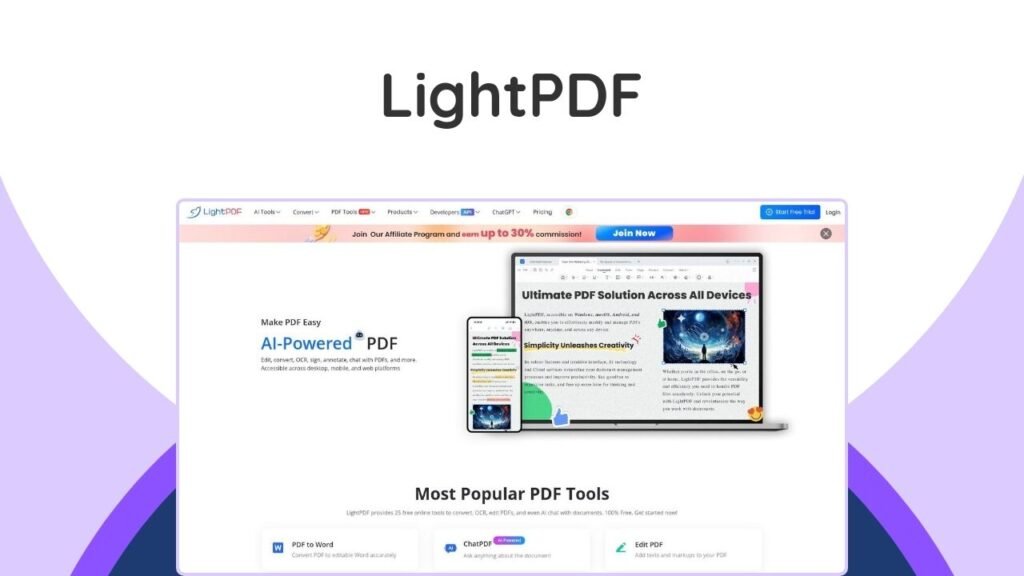A LightPDF Lifetime Deal provides perpetual access to an AI-powered, all-in-one PDF solution, enabling users to convert, edit, manage, OCR, and interact with PDF documents across multiple platforms including Web, Windows, Mac, Android, and iOS. This comprehensive tool simplifies complex document tasks for individuals, students, and professionals alike, offering a seamless and efficient way to handle digital files. With features ranging from basic editing and conversion to advanced AI capabilities like summarization and mind map creation, LightPDF streamlines document workflows. This article will explore what LightPDF offers, the advantages of securing a lifetime deal, and how it can revolutionize your document management.
What is LightPDF?
LightPDF is a versatile software designed to handle nearly every aspect of PDF document management. It serves as an intuitive, cross-platform tool that simplifies tasks such as converting files to and from PDF, editing text and images, securing documents with encryption, and optimizing file sizes. Beyond fundamental PDF operations, LightPDF integrates advanced technologies, making it a robust solution for diverse user needs.
What are the core functionalities of LightPDF?
LightPDF provides a wide array of tools to manage PDFs efficiently. These functionalities are built to ensure a smooth user experience, whether for simple edits or complex document transformations.
- Edit PDF: Users can add, modify, or delete text, images, links, and shapes within their PDFs. It allows for detailed customization of text properties, including font, size, style, and color. Images can be replaced or extracted, and backgrounds, watermarks, and headers/footers can be edited. Pages can also be managed by inserting, rotating, deleting, extracting, replacing, or splitting them.
- Convert Files: LightPDF supports converting PDFs to and from various formats such as Word, Excel, PowerPoint, TXT, PNG, JPG, and PDF/A. It also offers batch conversion for handling multiple files simultaneously, ensuring formatting and quality are maintained.
- Secure & OCR: The software can perform Optical Character Recognition (OCR) to extract text from scanned images and PDFs in over 20 languages, transforming them into editable or searchable formats. It also allows for redacting sensitive information and securing files with password protection.
- E-Sign: Users can add digital signatures for document security and legality. It supports handwritten, image-based, typed, or digital signatures, which can be applied to multiple pages with a single click.
- Annotate: LightPDF offers tools to highlight, underline, strikethrough, and add comments or shapes like arrows, circles, and rectangles for markups. Customization of colors and thickness for annotations is also available.
- Forms: The platform enables users to create and fill in forms directly within PDFs. Fields like text boxes, checkboxes, and combo boxes can be added, and form data can be easily imported or exported.
- Organize PDF: Users can merge, split, extract, insert, replace, and crop PDF pages. It also allows for compressing PDFs to optimize file size without compromising quality.
How do LightPDF’s AI tools enhance document management?
LightPDF integrates cutting-edge AI capabilities to elevate document management beyond traditional PDF functions. These tools are designed to save time and provide deeper insights.
- ChatPDF: This feature allows users to engage interactively with PDF, Word, Excel, PowerPoint, TXT, Epub, URLs, and even scanned files to extract insights and locate key information.
- AI Summarizer: It can summarize multiple files simultaneously, offering concise overviews without the need for manual reading.
- AI Analysis: Perform in-depth analysis across various file types to uncover patterns, understand data, and support decision-making.
- PDF Translation: Documents can be translated into over 20 languages, preserving the original layout and ensuring accuracy.
- AI Create Mindmaps: This tool automatically transforms PDFs into mind maps, which helps visualize and organize complex ideas more easily.
Is LightPDF accessible across all devices?
Yes, LightPDF is designed for maximum accessibility, ensuring users can manage their documents seamlessly regardless of their device. It is available across Web, Windows, Mac, Android, and iOS platforms. While a dedicated desktop version for Mac is currently in development, the web version ensures full functionality for Mac users.
Why Choose a LightPDF Lifetime Deal?
Opting for a lifetime deal on a software like LightPDF presents significant advantages, particularly for users who frequently handle PDF documents. It transforms a recurring expense into a one-time investment with long-term benefits.
What are the cost-effectiveness benefits of a lifetime deal?
A lifetime deal means paying once for permanent access to the software. This can lead to substantial savings over time compared to monthly or annual subscriptions. For individuals or businesses with ongoing PDF management needs, a single payment eliminates future recurring costs, making it a highly economical choice in the long run. For example, tools that help manage documents efficiently, like LightPDF, can significantly improve overall workflow, as highlighted by a report on how PDF editing software improves small business productivity.
Does a lifetime deal ensure uninterrupted access to premium features?
Yes, a LightPDF Lifetime Deal grants continuous access to all premium features and future updates without any additional fees. This means users will always have the latest tools and AI capabilities at their disposal, ensuring their document management remains cutting-edge. This commitment to ongoing access makes it a valuable investment, preventing any disruptions to workflow due to lapsed subscriptions.
How does a lifetime deal future-proof document workflows?
Investing in a lifetime deal for LightPDF helps future-proof your document management. As digital documents become increasingly central to personal and professional life, having a robust, continually updated tool like LightPDF ensures you are equipped for evolving needs. The inclusion of AI features also means that your document processing capabilities will adapt to new technological advancements, allowing you to manage files intelligently for years to come. This aligns with broader trends in digital productivity, where comprehensive software solutions are key to enhancing efficiency, as discussed by experts in the field like Adobe Acrobat.
Who Can Benefit from LightPDF?
LightPDF is designed to cater to a broad spectrum of users, each with unique document management needs. Its comprehensive features and user-friendly interface make it suitable for various scenarios.
How can students utilize LightPDF?
Students can significantly benefit from LightPDF for academic tasks. It allows them to:
- Organize Research Papers: Merge multiple research articles into a single PDF or split large textbooks into manageable chapters.
- Annotate Study Materials: Highlight key information, add notes, and mark up lecture slides for effective studying.
- Convert Assignments: Easily convert essays from Word to PDF, or convert scanned handwritten notes into editable text using OCR.
- Create Mind Maps: Use AI to transform lecture notes or textbook chapters into visual mind maps for better comprehension and retention.
How does LightPDF assist professionals and businesses?
Professionals and businesses can leverage LightPDF to streamline their workflows and enhance productivity:
- Efficient Document Processing: Batch convert invoices, contracts, or reports. Compress large files for easier sharing via email.
- Secure Document Handling: Protect sensitive business documents with password encryption and redact confidential information.
- Digital Signatures: Expedite contract signing and approvals with secure e-signature capabilities.
- AI-Powered Insights: Utilize ChatPDF to quickly extract specific data from long reports or use AI Analysis for in-depth understanding of business documents. Such tools are crucial for boosting efficiency, as highlighted in discussions around cost-effective PDF editors.
- Collaboration: The unique chat feature allows real-time collaboration on PDF tasks, improving team efficiency.
For businesses looking to optimize their digital presence and reach a wider audience, integrating powerful tools can be a game-changer. Consider exploring options like Writecream Lifetime Deal for AI-powered content creation or Reoon Lead Scraper Lifetime Deal for lead generation, which can complement a robust document management system like LightPDF.
Is LightPDF suitable for individual users?
Yes, LightPDF is perfect for individuals looking to organize their digital lives. It provides:
- Personal Document Management: Easily manage personal files, receipts, bills, and scanned documents.
- Photo to PDF Conversion: Convert images from smartphones into PDF format for archiving or sharing.
- Secure Personal Information: Redact personal details from documents or password-protect sensitive files.
- Cross-Device Sync: Access and manage documents from any device, whether at home or on the go.
For personal productivity, pairing LightPDF with other lifetime deals can be highly beneficial. For instance, managing daily tasks becomes smoother with tools like Trackabi Lifetime Deal for time tracking or Chaos Control Lifetime Deal for project management.
LightPDF Lifetime Deal Pricing
The LightPDF Lifetime Deal offers a significant discount compared to its regular pricing, making it a cost-effective long-term investment for comprehensive PDF management.
| Plan Feature | Details | Lifetime Deal Price | Regular Price | Savings |
|---|---|---|---|---|
| Subscription Type | Lifetime Access (One-time payment) | $104 | $199 | 48% |
| Credits Included | 40,000 credits for advanced features | Included | N/A | N/A |
| Platform Support | Windows, iOS, Android (Web accessible for Mac) | Full Access | Full Access | N/A |
| Supported Formats | PDF, Word, Excel, PPT, JPG, PNG, URL, TXT, Scanned Files | Full Access | Full Access | N/A |
| Language Support | 20+ languages | Full Access | Full Access | N/A |
| Core PDF Features | Edit, Convert, Merge, Compress, Protect, Print, Page Management, Forms, Cloud & Share | Full Access | Full Access | N/A |
| AI Tools Included | ChatPDF, AI Summarizer, AI Analysis, PDF Translation, AI Create Mindmaps | Full Access (uses credits) | Full Access (uses credits) | N/A |
| Support & Guarantee | Priority support, 30-day Money Back Guarantee | Included | Included | N/A |
How to Get Started with Your LightPDF Lifetime Deal
Activating your LightPDF Lifetime Deal is a straightforward process, ensuring you can begin managing your PDFs efficiently without delay.
What are the steps to activate the LightPDF lifetime deal?
After purchasing the LightPDF Lifetime Deal, you will receive a unique activation code in your email. Simply follow the instructions provided in that email to redeem your code and activate your lifetime subscription. It is important to redeem your code within 60 days of purchase to ensure activation.
What are the system requirements for LightPDF?
LightPDF supports various operating systems to ensure broad compatibility:
- Windows: Requires Windows 7 or higher.
- iOS: Requires iOS 14.0 or higher.
- Android: Requires Android 5.0 or higher.
While there isn’t a dedicated desktop version for Mac currently, the web version provides full functionality for Mac users, and a desktop version is planned for the future.
How are the 40,000 credits used within LightPDF?
The 40,000 credits included in the lifetime plan are utilized for specific advanced features. Here’s a breakdown of credit consumption:
- PDF Tools (OCR, Batch Splitting, PDF to Word, Image to PDF, Files to PDF): One successful processing consumes 1 credit.
- PDF Translation: 50 credits per page.
- AI Chat Basic 3.5: The first 9,000 questions each month are free; after that, it’s 1 credit per question.
- AI Chat Advanced-4: 25 credits per question.
- AI Summarizer: 4 credits per file.
- AI Analysis: 4 credits per file.
- AI Create Mindmaps: 4 credits per file.
Once the 40,000 credits are used, the lifetime account still retains access to all standard PDF features. However, specific credit-dependent features such as AI for Docs (Basic-3.5 and Advanced-4), OCR, Batch Splitting, PDF to Word, Image to PDF, and Files to PDF will require additional credit purchases.
Conclusion
The LightPDF Lifetime Deal offers an exceptional opportunity to acquire a comprehensive, AI-powered PDF solution with a single, cost-effective payment. From essential editing and conversion to advanced AI-driven features like summarization and mind mapping, LightPDF provides robust tools that cater to students, professionals, and individual users across multiple platforms. This deal ensures uninterrupted access to premium functionalities and future updates, making it a valuable long-term investment for streamlining document management and enhancing productivity. By embracing this lifetime deal, users can future-proof their digital workflows and enjoy a seamless, efficient experience in handling all their PDF needs.
Frequently Asked Questions (FAQs)
What is LightPDF?
LightPDF is an all-in-one, AI-powered PDF solution that allows users to convert, edit, manage, secure, optimize, and chat with PDF documents across various platforms, including Web, Windows, Mac, Android, and iOS.
What AI features does LightPDF offer?
LightPDF includes AI-powered tools such as ChatPDF for interactive engagement, AI Summarizer for concise overviews, AI Analysis for in-depth data understanding, PDF Translation into 20+ languages, and AI Create Mindmaps for visual organization of ideas.
Is LightPDF available on Mac?
Yes, LightPDF is accessible on Mac via its web version, which offers full functionality. A dedicated desktop version for Mac is currently under development.
What is included in the LightPDF Lifetime Deal?
The LightPDF Lifetime Deal typically includes perpetual access to all premium features, 40,000 credits for advanced AI tools and specific PDF functions, multi-platform support (Windows, iOS, Android, Web), and priority customer support with a 30-day money-back guarantee.
How are the 40,000 credits used in LightPDF?
The 40,000 credits are used for specific advanced features like OCR, Batch Splitting, PDF to Word, Image to PDF, Files to PDF (1 credit/process), PDF Translation (50 credits/page), AI Chat (1 credit/question after 9,000 free for Basic; 25 credits/question for Advanced-4), AI Summarizer (4 credits/file), AI Analysis (4 credits/file), and AI Create Mindmaps (4 credits/file).