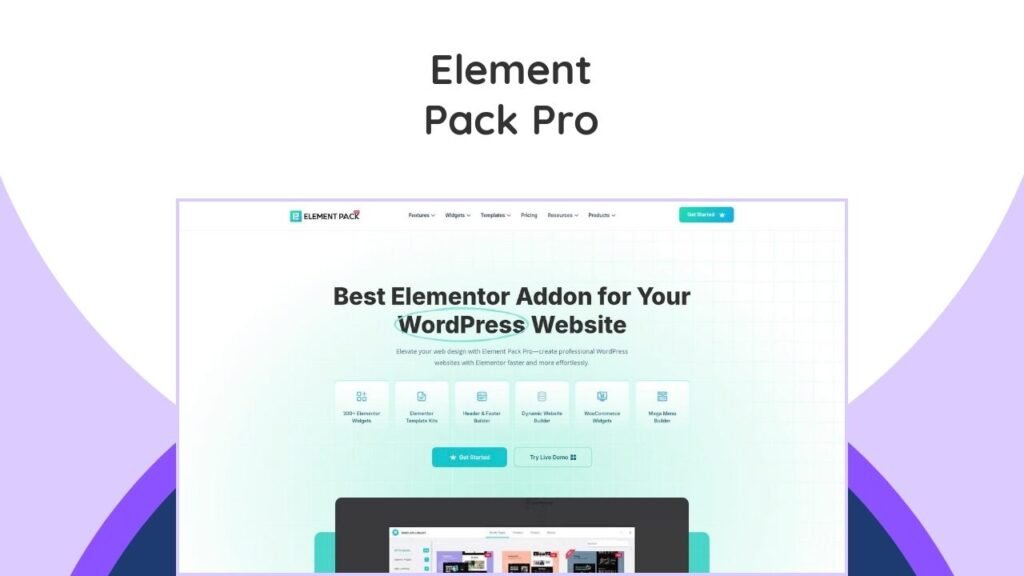Element Pack Pro Lifetime Deal is an exceptional opportunity to acquire a comprehensive toolkit for Elementor, designed to significantly enhance WordPress website design and functionality without recurring costs. This deal provides lifetime access to a vast collection of advanced widgets, ready-made templates, and exclusive features, empowering users to create visually stunning and highly functional websites with ease. It’s an ideal solution for freelancers, small businesses, and large agencies seeking to streamline their web development workflow and build professional-grade sites efficiently. By eliminating the need for multiple plugins and offering continuous updates and support, Element Pack Pro presents itself as a future-proof investment for any WordPress user committed to high-quality web design. This article will delve into the remarkable features, benefits, pricing, and overall value of securing a lifetime deal for Element Pack Pro.
What is Element Pack Pro?
Element Pack Pro is a powerful add-on plugin for the Elementor page builder in WordPress, offering an extensive suite of tools to elevate web design. It extends Elementor’s capabilities with a broad range of high-impact widgets, templates, and advanced features, making it a versatile choice for both novices and professional web designers. The plugin is designed with a code-free approach, ensuring accessibility and ease of use for all kinds of use cases, from individual freelancers to large agencies.
How Does Element Pack Pro Enhance Elementor?
Element Pack Pro enhances Elementor by providing a massive expansion of its default functionalities. While Elementor itself is a robust page builder, Element Pack Pro significantly broadens its scope by adding hundreds of new design elements and advanced features. This means users can achieve more complex and unique designs without needing to install numerous individual plugins or write custom code.
What are the Core Features of Element Pack Pro?
Element Pack Pro boasts a remarkable array of features designed to revolutionize web design for WordPress users. These features enhance design flexibility and enrich the user experience:
- Backdrop Filter: Create sophisticated blur overlay effects on any content, section, or widget, adding depth and modernity to your web design.
- iFrame Embedding: Seamlessly incorporate external content into your site with multiple device skins available.
- Live Copy Paste: Directly copy live page designs, including modifications and media files, section-by-section, and paste them to your editor page on the same or a different domain.
- Floating Effects: Add motion to your landing page elements to boost user engagement and page experience.
- Visibility Controls: Intuitively tailor content display based on user system, browser, and role, offering more than 35 condition-based content visibility options with stackable conditions.
- Ripple Effect: Add interactive water ripple effects to site images, following the mouse cursor for a fun and creative touch.
- Mega Menu: A straightforward widget to design and publish mega menus on specific landing pages or across the entire site.
- Dynamic Grid & Carousel: Transform any design into dynamic post grids and carousels, allowing for customized post layouts using Elementor’s Post elements.
- Confetti Effects: Incorporate celebratory confetti animations for special occasions or user interactions.
- Widget Tooltip: Add informative, customized tooltips to your website elements.
- Transform Effects: Apply various visual transformations to elements for dynamic designs.
- Horizontal Scroller: Create scrollable areas within fixed containers for showcasing content efficiently.
Ready-Made Templates and Design Solutions
Element Pack Pro comes equipped with an extensive library of ready-made templates, providing instant design solutions for various website needs. This vast collection significantly speeds up the design process for users.
What Types of Templates are Included?
The template library within Element Pack Pro offers a wide variety of pre-designed elements to suit diverse website niches and design preferences:
- Ready Pages: Drop-in starter designs for quick and effective landing page creation.
- Ready Blocks: A range of layouts and design elements for headers, footers, and widgets.
- Ready Header & Footer: Pre-designed headers and footers to ensure consistent and stylish top and bottom sections for your website.
- Ready Widgets: A helpful collection of designs to help you create instant attractive widgets on your landing page.
The Editor Template Library also enables direct import of designs within the Elementor page editor, further streamlining the workflow.
Installation and Getting Started with Element Pack Pro
Installing and activating Element Pack Pro on your WordPress site is a straightforward process, though it requires Elementor page builder to be already installed. This section outlines the steps to get started with this powerful plugin.
What’s Included in the Element Pack Pro Download Package?
Upon purchasing an Element Pack Pro license, users gain instant access to several downloads designed to enhance their WordPress experience:
- Element Pack Pro: The core add-on package specifically for Elementor page builder.
- Rooten Theme: A fast-loading theme by BdThemes, optimized for Elementor.
- FAQ (Post Support Type): A plugin that creates a custom post type for FAQ sections.
- Portfolio: A plugin that creates a custom post type for portfolios.
- Testimonials: A plugin that creates a custom post type for testimonials.
How to Install Element Pack Pro in WordPress?
Installing Element Pack Pro involves a few simple steps after downloading the plugin files:
- Unzip the Element_Pack_Pro_Package_Extract_First.zip file.
- Locate the bdthemes-element-pack.zip file within the Plugin folder.
- In your WordPress dashboard, navigate to Plugins > Add New.
- Click “Upload Plugin” and choose the bdthemes-element-pack.zip file.
- Once uploaded, click Activate to enable Element Pack Pro.
- Repeat steps 3-5 for any additional plugins from the package (FAQ, Portfolio, Testimonials) found in the Extras folder.
After installation, the Element Pack Pro menu will appear in your WordPress dashboard, allowing you to manage all the new elements.
Do I Need to Activate My Element Pack Pro License?
Yes, activating your Element Pack Pro license is essential after installation. You will see a notification prompting you to do so. Navigate to Element Pack > License, enter your license key, and click Activate to ensure full functionality and access to updates and support.
Transforming Your Website with Element Pack Pro
Once Element Pack Pro is installed and activated, you can begin transforming your WordPress website into a dynamic and visually captivating online presence. The intuitive Element Pack menu provides a centralized hub for managing all features.
Where Can I Find Everything in the Element Pack Menu?
The Element Pack menu, located in your left-hand WordPress dashboard, organizes all the plugin’s functionalities for easy access:
- Dashboard: Offers an overview of widgets used, system requirements, FAQs, and links to support and tutorials.
- Core Widgets: Contains all independent widgets from Element Pack Pro, which can be easily enabled or disabled.
- 3rd Party Widgets: Allows control over third-party widgets (corresponding plugins required).
- Elementor Extend: Includes extensions for Elementor, such as backdrop filters and parallax/scrolling effects.
- API Settings: Manages API keys for social media platforms and third-party services like MailChimp.
- Other Settings: Enables additional settings like copying demo content, essential shortcodes, Asset Manager (script minimizer), and creating organized menus.
- License: Manages your Element Pack Pro license key.
How Do I Start Enhancing My Website?
Enhancing your website with Element Pack Pro is a creative and flexible process:
- Select Your Widgets and Templates: Begin by choosing from over 285+ innovative Elementor widgets and 2,600+ ready-made templates in the Core Widgets section or the template library.
- Customize Your Design Elements: Once selected, you have the freedom to customize the design of widgets or templates, including features like Floating Effects, Backdrop Filter, or Dynamic Grid, to match your site’s style.
- Apply Advanced Features: Utilize powerful features like Live Copy Paste to replicate designs across domains or add informative, customized tooltips using the Widget Tooltip.
- Adjust Visibility and User Interaction: Employ the Visibility Controls feature to tailor content visibility for different user roles or browsers, ensuring a personalized audience experience.
- Enhance With Additional Effects: Incorporate engaging elements such as Confetti Effects, Particles Effects, and Floating Effects to add unique and interactive dimensions to your site.
Element Pack Pro Lifetime Deal Pricing Options
Element Pack Pro offers flexible pricing options, including compelling lifetime deals, to cater to a wide range of users, from individual site owners to large agencies. These lifetime deals present a significant long-term value proposition.
| Package | Yearly Price | Lifetime Deal Price | Website Limit | Key Features |
|---|---|---|---|---|
| Personal | $49 | $99 | 1 Website | 285+ widgets, comprehensive design tools |
| Business | $99 | $249 | Up to 5 Websites | Ideal for small businesses/freelancers, all Personal features |
| Developer (or Agency) | $199 | $699 | Unlimited Websites | Extensive tools & widgets for agencies, all Business features |
All purchases come with a 14-day money-back guarantee, providing a risk-free trial of the plugin’s capabilities. For larger projects, Element Pack Pro also offers Penta and Trio Addon Combos, which provide extensive licensing and inclusive support.
Customer Reviews and Feedback on Element Pack Pro
Element Pack Pro consistently receives high praise from users, reflected in its positive ratings for ease of use, quality support, and straightforward setup. Reviews often highlight its extensive features and efficiency in web design.
What are the Positive Aspects Highlighted by Users?
Users frequently commend Element Pack Pro for several key strengths:
- High-Quality Widgets: Users appreciate the wide range of responsive, fast-loading, and professional widgets that facilitate attractive web page design.
- User-Friendly: The plugin’s intuitive design and drag-and-drop functionality are highly praised, making web design accessible even for beginners.
- Extensive Template Library: The large collection of premade templates (pages, sections, blocks) is noted for significantly speeding up the design process.
- Performance: Element Pack Pro is recognized for being lightweight and not causing excessive server CPU usage. Its smart Asset Manager feature also helps boost site speed.
- Exceptional Customer Support: The 24/7 live support is frequently commended for being responsive, helpful, and knowledgeable.
- Elementor Pro Alternative: Many users state that Element Pack Pro provides so much value and so many features that it effectively eliminates the need to subscribe to Elementor Pro, offering significant cost savings.
Are there any Negative Aspects or Concerns?
While overwhelmingly positive, some user feedback points to minor areas for consideration:
- Unused CSS: Activating all widgets may result in excess unused CSS, potentially impacting site performance or causing conflicts with other Elementor addons. Users can mitigate this by enabling only the widgets they actively use.
- Frequency of Updates: Some users find the frequency of updates challenging to keep up with, though this also signifies continuous improvement and compatibility.
Overall, Element Pack Pro is consistently lauded for its comprehensive features, ease of use, and efficiency in enhancing website design, particularly for saving time for professional developers and delivering advanced, responsive designs.
Why Choose Element Pack Pro?
Element Pack Pro stands out as a premier Elementor add-on due to its comprehensive suite of tools, user-friendly interface, and commitment to continuous improvement. Choosing a lifetime deal for Element Pack Pro offers substantial benefits for anyone serious about WordPress web development.
What Makes Element Pack Pro a Solid Choice?
Several factors make Element Pack Pro a desirable tool for users across all levels of web design proficiency:
- Extensive Features: It is “brimming with cutting-edge design tools and widgets,” addressing a wide variety of web design needs.
- Seamless Integration: Its integration within the WordPress and Elementor environments is noted as “seamless and well-designed.”
- User-Friendly Dashboard: The intuitive dashboard makes creating a robust and modern site with WordPress and Elementor “a breeze.”
- Versatility: It supports “any theme compatible with Elementor” and is designed with ‘green codes’ to avoid conflicts with other Elementor addons.
- Future-Proof Investment: With “continuous feature updates and 24/7 support,” Element Pack Pro ensures long-term viability and value.
- Comprehensive Knowledge Base: The plugin offers a variety of how-to guides, enabling users to easily find solutions and learn new functionalities.
For those looking to expand their design capabilities without compromising on performance or breaking the bank, Element Pack Pro offers a powerful, all-in-one solution. Its ability to replace multiple plugins and save significant costs, especially with a lifetime deal, makes it an intelligent acquisition for web professionals and enthusiasts alike. It is particularly noted for saving time for professional developers with advanced elements and responsive designs.
Conclusion: Is Element Pack Pro the Right Choice for Your Website?
Element Pack Pro undoubtedly offers a wide array of sleek, high-impact, and useful features and integrations that cater to a broad spectrum of web design needs. Its sheer variety of widgets, templates, and advanced design capabilities, combined with seamless integration within WordPress and Elementor, make it a compelling tool for users at all levels of web design proficiency. Whether you are a freelancer managing client sites, a small business owner building your online presence, or a representative of a large agency aiming for efficiency and scalability, Element Pack Pro provides a robust and versatile solution for creating visually stunning and highly functional websites.
The plugin’s commitment to continual feature expansion, its focus on user-friendly, code-free design, and its excellent customer support further solidify its position as a valuable long-term investment. Many users find that it can even replace the need for Elementor Pro, offering substantial cost savings over time. For those in search of a comprehensive WordPress design solution that combines ease of use, flexibility, and advanced design aesthetics into a single plugin, Element Pack Pro is a solid choice. Consider trying Element Pack Lite for free to experience its capabilities before committing to a paid plan or a lifetime deal, which represents significant value for ongoing web development needs.
Frequently Asked Questions (FAQs)
What is an Element Pack Pro Lifetime Deal?
An Element Pack Pro Lifetime Deal typically offers one-time payment access to all premium features, widgets, and templates of the Element Pack Pro plugin, eliminating recurring annual subscription costs for lifetime usage and updates.
Do I need Elementor Pro to use Element Pack Pro?
No, you do not need Elementor Pro. Element Pack Pro works seamlessly with the free version of Elementor, offering a comprehensive suite of tools that many users find sufficient to replace the need for Elementor Pro’s features.
What kind of support does Element Pack Pro offer?
Element Pack Pro provides 24/7 rapid support via LiveChat and support tickets. They are known for responsive and helpful assistance, ensuring users can resolve issues and get guidance whenever needed.
Can I use Element Pack Pro on client websites?
Yes, you can use your purchased plugin license on client websites for non-commercial purposes, making it an excellent tool for freelancers and agencies. However, reselling or claiming ownership of the plugin is not permitted.
Does Element Pack Pro offer a money-back guarantee?
Yes, Element Pack Pro offers a no-hassle, 14-day money-back guarantee, allowing you to try the plugin risk-free and ensure it meets your needs.
How often is Element Pack Pro updated?
Element Pack Pro is updated frequently to keep up with changes in WordPress and Elementor, as well as new design trends. Updates include new features, performance improvements, and compatibility enhancements.
Will my website slow down if I use Element Pack Pro?
Element Pack Pro is recognized for being lightweight and designed with optimization in mind. It includes features like a smart Asset Manager to minimize scripts and prevent unnecessary CSS from loading, aiming to boost site speed rather than hinder it.