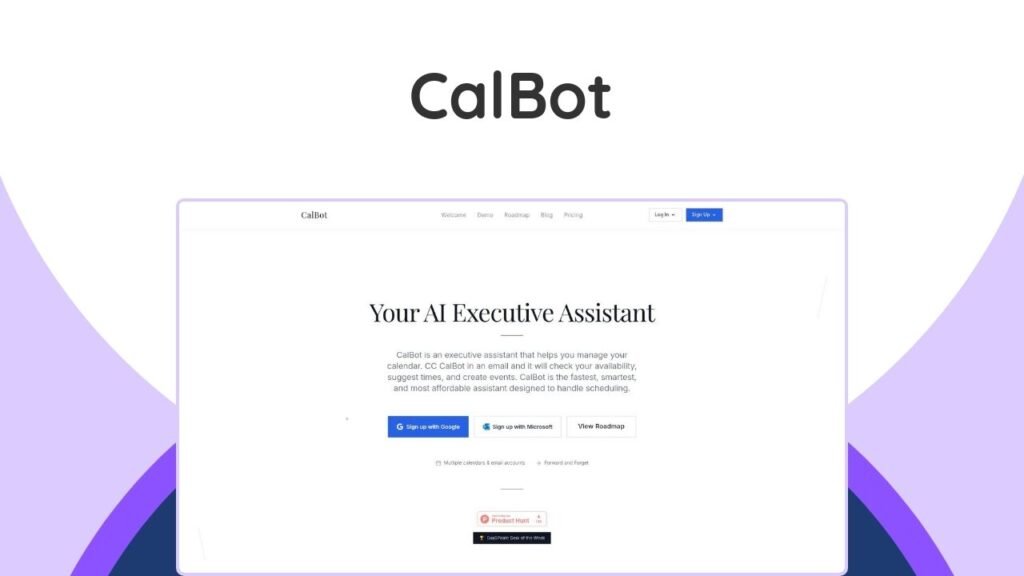CalBot is an AI-powered calendar scheduling assistant that streamlines the process of booking, rescheduling, and managing meetings through simple email, text, or CC commands. It acts as a smart executive assistant, understanding natural language requests to coordinate across multiple Google Calendars and email accounts, automatically handling time zone differences and adding meeting details like video links. Designed for busy professionals, founders, and small teams, CalBot eliminates the friction and time wasted on manual scheduling, which can account for up to 15% of an individual’s work week according to some estimates. This innovative tool promises to protect your time, clear calendar chaos, and ensure you’re never double-booked, offering a lifetime solution to persistent scheduling challenges. This article will delve into how CalBot works, its core features, key use cases, and why a lifetime deal on this technology can be a game-changer for your productivity.
What is a CalBot Lifetime Deal?
A CalBot lifetime deal offers a unique opportunity to gain permanent access to CalBot’s AI-powered scheduling capabilities with a single, one-time payment. This means you eliminate recurring monthly or annual subscription fees, securing a powerful tool that will manage your calendar and meetings indefinitely. Such deals are often provided by software companies to attract early adopters, generate immediate revenue, and gather valuable user feedback for product development.
How Does a Lifetime Deal Work for CalBot?
When you purchase a CalBot lifetime deal, you typically receive a unique activation code. This code allows you to activate your subscription and gain immediate access to all the features included in the deal. Unlike traditional software subscriptions, there are no further payments required. You own the license to use CalBot for the product’s lifetime, ensuring continuous access to its features and any future updates released under that specific deal.
Why are Lifetime Deals Offered?
Lifetime deals serve as a strategic marketing tool for software companies, especially startups. They help in:
- Attracting Initial Customers: New software products often struggle to gain early users. Lifetime deals provide an attractive incentive for individuals and businesses to try out and commit to a new tool.
- Generating Immediate Revenue: The one-time payment model provides a crucial cash infusion for young companies, which can be reinvested into further development and growth.
- Gaining Exposure and Awareness: Partnering with platforms that offer lifetime deals, like Dealify, allows new software to reach a broad audience of interested users without the high costs of traditional advertising.
- Gathering Valuable Feedback: Early adopters gained through lifetime deals are often highly engaged and willing to provide feedback, which is essential for refining the product and developing features that users truly need.
Key Features of CalBot
CalBot stands out with a suite of features designed to make scheduling effortless and highly efficient. These features work together to provide a seamless, human-like scheduling experience.
What are the Core Functions of CalBot?
- Invisible Scheduling from Email: CalBot integrates directly into your email workflow. You simply CC CalBot on an email, and it reads the thread, understands your request, checks your calendar, and responds with available times. Once a time is chosen, CalBot sends out the invite, eliminating the need for separate apps or dashboards.
- Multi-Calendar Support: For individuals managing multiple schedules, CalBot allows you to connect multiple Google Calendars (e.g., work and personal). It intelligently checks availability across all connected calendars to avoid conflicts and maintain clear boundaries.
- Built-In Calendar Event Creation: Once a meeting time is confirmed, CalBot automatically creates the calendar event. This includes adding the meeting title, video conferencing link (for Google Meet or Zoom), invitees, and any relevant context from the email thread, removing manual data entry.
How Does CalBot Understand Natural Language?
CalBot leverages advanced natural language processing (NLP) to understand casual, human-like requests. This means you can write naturally, such as “Let’s do next week in the afternoon” or “reschedule to next week,” and CalBot will interpret your intentions. It can even understand vague phrases like “after lunch” or “mid-morning” based on standard conventions and your predefined preferences.
Can CalBot Integrate with Video Conferencing Tools?
Yes, CalBot offers direct integration with popular video conferencing platforms like Zoom and Google Meet. When scheduling a video call, CalBot automatically adds the appropriate video link to the calendar invite, saving you the hassle of manually generating and pasting links.
Use Cases for CalBot
CalBot’s versatility makes it valuable across various scenarios, helping individuals and teams reclaim significant time from administrative tasks. Professionals can greatly benefit from tools like CalBot, just as businesses can benefit from AI writing assistants like Writecream to automate content creation.
How Can CalBot Automate Meeting Scheduling?
CalBot can automate meeting scheduling from emails by simply being CC’d or forwarded a thread. It will:
- Propose Times: CalBot reads the email and suggests available meeting slots.
- Confirm with Attendees: It handles the back-and-forth communication to confirm a time that works for all participants.
- Send Calendar Invites: Once confirmed, it sends out professional calendar invites to everyone involved.
What are Some Specific Scenarios Where CalBot Shines?
- Adding Events from Screenshots or Texts: You can text CalBot a screenshot of an invite or a simple message like “lunch Friday at 1pm,” and it will parse the information and add it to your calendar.
- Rescheduling with One Command: To reschedule, simply reply to an event thread or text “reschedule to next week,” and CalBot will automatically find a new time and send updates to all attendees.
- Handling Multiple Calendars/Emails: For users with work and personal Google Calendars or multiple email addresses, CalBot coordinates across them to prevent double-booking and ensure events land on the correct calendar.
- Smart Availability Replies: When someone asks, “When are you free?”, you can CC CalBot, and it will reply with your actual availability in natural language, protecting your time.
- Real-Time SMS Scheduling: Schedule, cancel, or update meetings on the go via text message, without needing to download an app.
- Daily Calendar Summaries: Receive a morning digest via email or text outlining your daily schedule, meeting participants, and prep notes.
- Travel Coordination: CalBot intelligently handles time zone differences, proposing local-time options for easier international scheduling.
- Forwarding Schedules: Forward event itineraries or travel schedules to CalBot, and it will extract details and add them to your calendar.
Who Can Benefit from a CalBot Lifetime Deal?
The CalBot lifetime deal is particularly advantageous for individuals and groups who frequently manage appointments and value efficiency.
Is CalBot for Solo Entrepreneurs and Freelancers?
Yes, CalBot is highly beneficial for solo entrepreneurs and freelancers. These professionals often juggle numerous tasks and client communications without administrative support. CalBot acts as a virtual assistant, automating scheduling so they can dedicate more time to their core business activities. It provides the support of an executive assistant without the overhead costs.
How Does CalBot Help Busy Professionals and Executives?
Busy professionals and executives, who often have packed schedules filled with sales calls, team meetings, and investor chats, can greatly benefit. CalBot clears calendar clutter, ensures smooth coordination across time zones and inboxes, and protects their time from manual scheduling demands. This allows them to focus on high-priority tasks rather than logistical back-and-forth.
Can Small Teams Use CalBot Effectively?
Yes, small teams and lean startups can effectively use CalBot. Many small businesses may not have the budget to hire a dedicated assistant for every team member. CalBot facilitates seamless internal check-ins and external meetings for the entire team, all managed efficiently through email. This promotes better coordination and frees up team members to focus on collaborative projects.
Is CalBot Suitable for All Google Calendar Users?
CalBot is ideal for anyone who primarily uses Gmail and Google Calendar and finds themselves spending too much time on scheduling. If you’re tired of switching between tabs, sending booking links, or enduring endless email chains to find a suitable meeting time, CalBot offers a solution that integrates naturally into your existing workflow.
CalBot Pricing and Lifetime Deal Details
Understanding the pricing structure, especially for a lifetime deal, is crucial for evaluating its long-term value.
What is the Cost of the CalBot Lifetime Deal?
The CalBot lifetime deal is available for a one-time payment. According to the provided information, the lifetime access is priced at $69.00, marked down from an original price of $99.00, representing a 30% saving. This single payment grants you unlimited scheduling, SMS support, priority help, and access to all future features without any recurring fees.
| Product/Service | Pricing Model | Original Price | Lifetime Deal Price | Savings |
|---|---|---|---|---|
| CalBot: AI-Powered Calendar Scheduling Assistant | One-time payment. Lifetime access. | $99.00 | $69.00 | 30% |
Is There a Money-Back Guarantee?
Yes, the CalBot lifetime deal comes with a 30-day money-back guarantee. This allows users to try the software risk-free for a month. If you are not completely satisfied within this period, you can request a full refund.
How Does CalBot’s Pricing Compare to Competitors?
CalBot positions itself as a significantly more affordable alternative to other email-based scheduling tools. Competitors like Blockit or Howie.ai often charge between $300 to $500 per month. In contrast, CalBot’s regular monthly rate is stated to be around $10, making its lifetime deal an even more compelling financial proposition. This affordability, combined with lightning-fast replies and a human-like approach, makes CalBot a competitive choice for those seeking efficient scheduling solutions.
Why Choose CalBot Over Other Scheduling Tools?
CalBot differentiates itself from traditional scheduling tools and even other AI schedulers through its unique approach and core philosophy.
What Makes CalBot Different from Calendly Links?
Unlike scheduling links or booking pages, which require recipients to click a link and manually select a time, CalBot acts like a real assistant within your email flow. There’s no need to switch tools or send someone a link. You simply CC CalBot, and it handles the entire process in natural language, making the interaction feel more personal and less automated.
How Does CalBot Offer Zero Friction Scheduling?
CalBot is designed for zero friction. There is nothing to install, no app to onboard into, and no dashboards to navigate. It works directly within your existing email and SMS platforms. This seamless integration means you can get started immediately without disrupting your current workflow, allowing for truly effortless scheduling.
Does CalBot Provide Faster Responses Than Other AI Schedulers?
CalBot prides itself on lightning-fast responses, typically replying within one minute. This is a significant advantage over some competitors, like Blockit or Howie.ai, which can take much longer to respond, potentially breaking the flow of a conversation or delaying the scheduling process. CalBot’s speed contributes to a smoother and more efficient user experience.
Understanding Lifetime Deals in the SaaS Industry
Lifetime deals represent a unique pricing model in the Software as a Service (SaaS) industry. Platforms like LTD Crate offer various SaaS lifetime deals, allowing businesses to secure essential tools without recurring expenses.
What is a Software Lifetime Deal?
A software lifetime deal is a pricing model where a customer pays a one-time fee to gain access to a SaaS product for the entire operational life of that product. This eliminates the need for monthly or annual subscription payments, providing significant long-term savings. For software companies, it’s a way to quickly build a user base and generate immediate revenue.
Why Do SaaS Companies Offer Lifetime Deals?
SaaS companies, particularly those in their early stages, offer lifetime deals for several strategic reasons:
- Attracting Initial Customers: It’s challenging for new software to gain traction. Lifetime deals incentivize early adoption, helping companies build a foundational customer base.
- Exposure and Awareness: Partnering with lifetime deal platforms provides a cost-effective way to get the product in front of a targeted audience of potential users.
- Cash Infusion: The upfront payment from lifetime deals provides crucial capital that can be used for development, marketing, and scaling operations.
- Gathering Feedback: Early adopters gained through these deals often provide invaluable feedback, helping companies refine their product and prioritize future features.
- Countering High Ad Costs: With increasing costs for online advertising (Google, Meta, LinkedIn), lifetime deals offer an alternative customer acquisition channel that doesn’t require upfront ad spend.
What are the Benefits of Buying Lifetime Deals?
For customers, buying lifetime deals offers numerous advantages:
- Cost Savings: Eliminates recurring subscription fees, leading to substantial savings over time, especially for tools you use consistently.
- Access to Premium Features: Many lifetime deals include access to features that would otherwise be part of higher-tier subscription plans.
- Reduced Overhead: Simplifies budgeting by removing ongoing software expenses from your monthly or annual costs.
- Opportunity to Discover New Tools: Lifetime deal platforms often showcase innovative and emerging software, allowing you to try new solutions at a lower risk.
- Avoid Price Increases: Once you own a lifetime license, you are generally immune to future price hikes for that product.
Conclusion
The CalBot lifetime deal presents a compelling opportunity for professionals, entrepreneurs, and small teams to revolutionize their scheduling process. By offering an AI-powered assistant that seamlessly integrates into your existing email and SMS workflows, CalBot effectively eliminates the significant time and frustration associated with manual meeting coordination. Its ability to understand natural language, support multiple calendars, and automate event creation positions it as a highly efficient and intuitive solution.
Opting for the lifetime deal provides substantial long-term cost savings compared to traditional subscription models and offers permanent access to all current and future features. This investment not only frees up valuable time but also enhances productivity and professional image by ensuring smooth, error-free scheduling. For those seeking to simplify their daily operations and reclaim focus for more critical tasks, CalBot offers a robust and remarkably affordable solution.
Frequently Asked Questions (FAQs)
How do I contact support?
You can contact support directly via the email provided in your deal terms or through CalBot’s online chat interface.
What is CalBot?
CalBot is an AI-powered executive assistant that helps you manage your calendar and schedule meetings efficiently. It integrates with Google Calendar to automatically handle scheduling requests, create and send calendar events, and perform other scheduling tasks an executive assistant would handle.
What are the use cases for CalBot?
CalBot can be used to auto-schedule meetings from emails, add events from screenshots or texts, reschedule with one command, manage multiple calendars and emails, find times without back-and-forth, smart availability replies, real-time SMS scheduling, daily calendar summaries, travel coordination, forwarding schedules, Zoom and Google Meet integration, and even web search.
What makes CalBot different from other scheduling tools?
Unlike scheduling links or booking pages, CalBot acts like a real assistant, working in natural language and blending seamlessly into your email flow. There’s no need to switch tools or send someone a link; you just CC CalBot, and it handles the rest like a human would.
What makes CalBot different from other email-based scheduling tools?
CalBot’s competitors often cost between $300 to $500 a month (compared to CalBot’s approximate $10/month). They are also typically slower to respond, make more mistakes, and lack SMS capabilities, making CalBot a more affordable and efficient choice.
Can I use CalBot for multiple calendars/accounts?
Yes. After creating an account, you can add multiple Google Accounts and choose which calendars CalBot can access. This helps manage work and personal calendars without cross-sharing them.
Can I use CalBot from multiple email addresses?
Yes. You can link multiple email addresses to your account, including non-Gmail ones, and CalBot will recognize you when CC’d from any of them.
Does CalBot support SMS scheduling?
Yes. You can text CalBot to book or manage meetings on the go, or even have it do simple research. It is particularly useful for sending screenshots of plans or invites.
What types of events can CalBot schedule?
CalBot can schedule a wide range of events, including 1:1 meetings, group calls, Zooms, interviews, internal syncs, sales calls, reminders, dates—essentially anything that requires scheduling.
I don’t put all my availability on my calendar. How will CalBot know when not to schedule?
CalBot operates like a human assistant; it only knows what you tell it. If you are unavailable on Tuesday morning, instruct it specifically, such as “Propose times for Tuesday afternoon” or “any day but Tuesday.” You can also set general rules in your preferences, like “No meetings Tuesday mornings.”
How do I get started with CalBot?
To get started, sign up for CalBot and connect your Google Calendar. After that, simply CC CalBot on any scheduling emails, and it will begin to assist you.
What calendars can CalBot support?
Currently, CalBot primarily supports Google Calendar. Support for Outlook and iCloud calendars is on the product roadmap for future updates.
Can CalBot access multiple calendars?
Yes. CalBot checks across all calendars within your connected Google account(s) to prevent double-booking. You can link multiple Google accounts to further enhance its capabilities.
How do I link my calendar to CalBot?
When you sign up, you will be prompted to connect your Google account securely via OAuth. CalBot will access your calendar to check availability and create events but does not store your event content.
Do I need to install anything to use CalBot?
No. CalBot requires no apps, downloads, or browser extensions. It functions entirely through email and SMS, integrating seamlessly into your existing communication methods.
Does CalBot work with Outlook Calendar?
Currently, CalBot does not directly work with Outlook Calendar. However, Outlook support is a planned feature on their product roadmap.
Can I set different availability for different days?
Yes, you can customize your availability with natural language commands, such as “Only mornings on Mondays and Wednesdays” or “No meetings after 3pm on Fridays,” and CalBot will adhere to these instructions.
Can I talk to CalBot in plain English?
Yes. CalBot is designed to understand natural language, allowing you to communicate casually, such as “Let’s do something next week in the afternoon” or “I’m free after 10am.”
What kinds of phrases does CalBot understand?
CalBot understands a wide range of natural language phrases, including “Any time after lunch next Tuesday,” “Let’s try for early next week,” “Avoid Wednesdays and Fridays,” or “Book 45-minute calls with at least 15 minutes between meetings.” You can talk to it as you would a human assistant.
Will CalBot understand if I say something vague, like ‘after lunch’?
Yes, CalBot interprets common vague phrases such as “after lunch,” “mid-morning,” or “late afternoon” based on standard conventions (e.g., “after lunch” typically means 1–2 pm) and your personalized preferences.
Can I use CalBot in other languages?
Yes, CalBot is capable of working in over 100 languages, making it accessible to a global user base.
Is CalBot secure?
Yes, CalBot is designed with security in mind. Your calendar data is used temporarily only for availability checks and event creation and is not stored. Your basic account information is stored in an encrypted database.
Can CalBot see my calendar events?
CalBot only accesses your calendar to check for availability when scheduling. It does not store or deeply inspect the content of your events unless it is directly necessary for a scheduling task.
Who has access to the information I share with CalBot?
Only the CalBot system has access to the information you share. No human personnel read your data unless it is absolutely necessary for debugging or providing technical support.