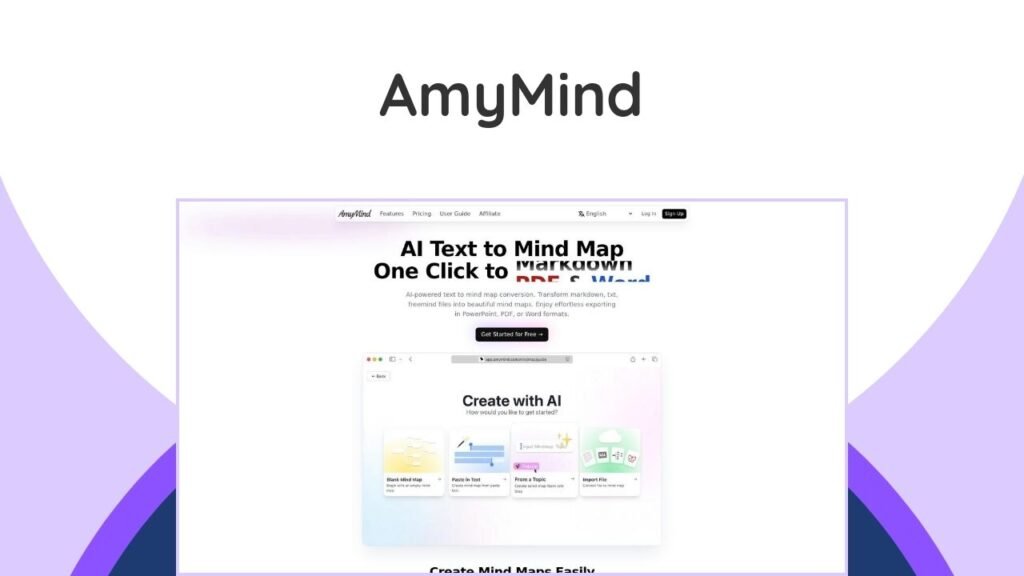The AmyMind Lifetime Deal offers a powerful AI-powered mind mapping tool that revolutionizes how individuals and teams organize thoughts, brainstorm ideas, and visualize complex information. This innovative software transforms raw text, notes, and documents into structured, interactive mind maps with remarkable speed and efficiency. Designed for everyone from content creators and entrepreneurs to project managers and educators, AmyMind aims to streamline workflows and boost productivity by simplifying the often-messy process of idea generation and planning. The lifetime deal provides a significant advantage, granting permanent access to all premium features without the burden of recurring subscription costs. This article will explore the core functionalities, benefits, and target audience for the AmyMind Lifetime Deal, helping you determine if it’s the right investment for your creative and organizational needs.
What is AmyMind?
AmyMind is an AI-powered mind mapping tool that automates the creation of visually structured and interactive mind maps from various text inputs. It simplifies the process of brainstorming, project planning, and content organization by using artificial intelligence to analyze your data and generate logical, aesthetically pleasing layouts. With its intuitive interface, users can effortlessly create, edit, and customize mind maps in just a few clicks.
How Does AmyMind Work?
AmyMind leverages AI to automate and enhance the mind-mapping process. Users simply input text, notes, or even entire documents, and the AI instantly converts them into organized visual mind maps. The tool’s AI capabilities extend beyond mere conversion, offering intelligent suggestions and automated improvements to refine and expand your maps. For instance, if you select a branch like “Coffee,” the AI can automatically generate sub-branches such as “Types of Coffee” or “Methods of Making Coffee.” This functionality acts as a virtual brainstorming partner, helping you explore topics more deeply and efficiently.
What File Formats Can AmyMind Convert?
AmyMind is highly versatile in its ability to convert various file types into mind maps. It supports the transformation of:
- PDF documents: AI-powered content extraction and organization from PDFs.
- Text content: Transforms any plain text into visual mind maps for better understanding.
- Markdown files: Converts Markdown while preserving document structure and hierarchy.
- MS Word documents: Automatically generates mind maps from written content and notes.
- FreeMind files: Allows users to import and work with existing FreeMind maps.
Key Features of AmyMind
AmyMind offers a robust set of features designed to enhance productivity and streamline mind mapping.
- AI-Powered Mind Map Generation: Automatically converts text, notes, and documents into structured mind maps, saving significant time and effort.
- One-Click Export Options: Easily export mind maps into multiple formats including PowerPoint, PDF, Word document, and image files, facilitating easy sharing and presentation.
- Customizable Templates: Provides various templates to suit different purposes, from business strategy to personal goal setting.
- Real-Time Collaboration: Enables seamless sharing of mind maps with teammates or clients, allowing for collective feedback and idea refinement.
- AI Brainstorming Partner: Features like “Ask AI” allow users to pose questions about their mind map for improvement suggestions, while “AI Branch” and “AI Explore” help generate new ideas and detailed information.
- Effortless Organization: Allows users to organize all their mind maps into folders for easy management and retrieval.
- Responsive and Intuitive Interface: Highly praised for its user-friendly design, making it accessible even for beginners.
Benefits of Using AmyMind
Utilizing AmyMind can significantly enhance how individuals and teams manage ideas and projects.
- Increased Productivity: By automating the creation of mind maps and aiding in brainstorming, AmyMind helps users organize thoughts faster, as supported by studies indicating mind mapping can boost retention and learning by 10-15%.
- Enhanced Clarity and Comprehension: Visualizing complex information makes it easier to understand and remember, helping to prevent ideas from getting lost in messy notes.
- Time Savings: The AI-driven conversion eliminates the need for manual drawing and arrangement, allowing users to focus on content rather than formatting.
- Improved Collaboration: Sharing and refining ideas with others becomes seamless, fostering a more collaborative environment.
- Boosted Creativity: AI suggestions and exploration features encourage deeper thinking and the discovery of new connections, fostering innovative ideas.
- Cost-Effective Long-Term Solution: The lifetime deal eliminates recurring subscription costs, making it a smart investment for consistent use.
AmyMind Lifetime Deal: How It Works
The AmyMind Lifetime Deal offers a unique opportunity to gain permanent access to all of AmyMind’s premium features with a single, one-time payment. This contrasts with traditional subscription models, which require continuous monthly or annual fees.
When you purchase the AmyMind Lifetime Deal, typically through platforms like AppSumo, you receive a license that grants you full access to the platform’s AI-powered mind mapping tools, customizable templates, and collaborative features for life. This means no future payments for updates or continued usage. Often, these deals may include additional perks like extra user seats or access to future feature developments, providing even greater value. For example, the current deal offers unlimited diagrams, powerful AI features with a generous daily limit, and ample storage, all for a one-time fee of $59, representing a 76% discount off the normal price. This kind of investment is ideal for those seeking a long-term solution without the financial burden of recurring subscriptions.
Who Should Get the AmyMind Lifetime Deal?
The AmyMind Lifetime Deal is a valuable investment for a diverse range of professionals and individuals seeking to enhance their organizational and creative processes.
- Content Creators: Ideal for structuring articles, blog posts, video scripts, and complex content narratives.
- Educators: Useful for preparing lecture notes, organizing course material, and helping students visualize learning concepts.
- Project Managers: Excellent for planning project phases, mapping out tasks, and outlining team responsibilities.
- Entrepreneurs and Business Owners: Perfect for brainstorming business strategies, developing marketing plans, and organizing startup ideas.
- Students: Helps with studying, organizing research papers, and breaking down complex academic topics.
- Anyone Seeking Productivity Enhancement: Individuals who struggle with disorganization, messy notes, or finding clarity in their thoughts will find AmyMind a game-changer.
Pros and Cons of AmyMind
Like any software, AmyMind has its strengths and areas for improvement.
What are the Pros of AmyMind?
- Robust AI Integration: Highly praised for its ability to automatically convert text into structured mind maps and assist with brainstorming.
- Ease of Use: Features an intuitive and responsive interface that makes mind map creation effortless, even for beginners.
- Versatile Export Options: Supports exporting maps to various formats like PowerPoint, PDF, and Word, facilitating easy sharing and presentations.
- Active Development & Customer Service: The developers are responsive to user feedback and quickly implement suggested features, as evidenced by rapid product iterations.
- True Mind Map File Export: Unlike many AI tools that only output images, AmyMind allows export of editable mind map files (*.mm, *.opml), maintaining an open workflow.
- Lifetime Deal Value: Offers significant long-term savings compared to subscription models, making it a cost-effective choice for sustained use.
What are the Cons of AmyMind?
- Security Concerns: Some users have raised concerns about the current login method (email verification code), suggesting a need for stronger authentication like Multi-Factor Authentication (MFA) to prevent unauthorized access, especially considering the sensitive nature of data often contained in mind maps. Robust security measures like MFA are critical for protecting digital infrastructure and sensitive data, as highlighted by various cybersecurity experts.
- Lack of Native Mobile Apps: While a PWA exists, the absence of dedicated iOS and Android apps with offline caching and biometric login is noted by users as a limitation.
- Limited Advanced Features: Some users desire more advanced functionalities like a “Pitch Mode” for dynamic presentations or a “Lock Layout” toggle to prevent automatic resizing after map completion.
- Language Localization: Although Korean UI is available, some users have expressed a wish for better localization in other languages.
- Missing Basic Features: Users have requested features like linking URLs within notes (e.g., to Google Drive) and table functionality in notes for better text organization.
- No Desktop Version: The lack of a dedicated desktop application might be a drawback for users who prefer working offline or on a local client.
AmyMind Pricing
The AmyMind Lifetime Deal is structured to provide significant value through a one-time purchase, contrasting with typical subscription models. Here’s a breakdown of the pricing and what it includes:
| Plan Type | Pricing | Key Features Included | Savings/Notes |
|---|---|---|---|
| AmyMind Lifetime Deal | $59 (One-Time Payment) |
|
Significant saving of 76% off the normal price compared to recurring subscriptions. Non-stackable deal: One simple plan with everything you need. |
This lifetime deal ensures you get comprehensive access to AmyMind’s capabilities without the ongoing financial commitment, making it a smart long-term investment for individuals and teams.
Conclusion
The AmyMind Lifetime Deal presents a compelling opportunity for anyone looking to harness the power of AI in their brainstorming, planning, and organizational workflows. By transforming text into visually clear and interactive mind maps, AmyMind excels at simplifying complex ideas, boosting productivity, and saving valuable time. Its intuitive interface, diverse export options, and robust AI features make it a versatile tool for content creators, project managers, educators, and entrepreneurs alike. The one-time payment model offered through the lifetime deal provides exceptional value, eliminating recurring costs and ensuring long-term access to a continuously evolving platform.
While some areas, such as advanced security features like multi-factor authentication and native mobile applications, are still under development, AmyMind’s commitment to rapid iteration and responsiveness to user feedback is evident. The ability to export real mind map files, rather than just images, further solidifies its utility for professional workflows. For those ready to bring clarity and structure to their ideas and projects, the AmyMind Lifetime Deal is a strategic investment that promises to streamline processes and enhance overall efficiency. If you’re ready to elevate your idea organization, explore how a tool like WriterZen could complement your content creation, or consider a productivity booster like Edworking for team management, AmyMind stands as a solid foundation for visual thinking.
Frequently Asked Questions (FAQs)
What is the AmyMind Lifetime Deal?
The AmyMind Lifetime Deal is a one-time payment offer that grants you permanent access to all premium features of the AmyMind AI-powered mind mapping tool, without any recurring subscription fees.
How does AmyMind use AI?
AmyMind uses AI to automatically convert text, notes, and documents into structured mind maps. It also assists in brainstorming by suggesting new branches, exploring topics, and answering questions related to your mind map content.
Can I export my mind maps from AmyMind?
Yes, AmyMind allows you to export your mind maps into various formats, including PowerPoint, PDF, Word documents, and image files.
Is AmyMind suitable for teams?
Yes, AmyMind includes real-time collaboration features, allowing you to share mind maps with teammates or clients for collective feedback and idea refinement.
Are there any security concerns with AmyMind?
Some users have expressed concerns regarding the current email verification code login method and have suggested the implementation of stronger security measures like Multi-Factor Authentication (MFA) for enhanced data protection.